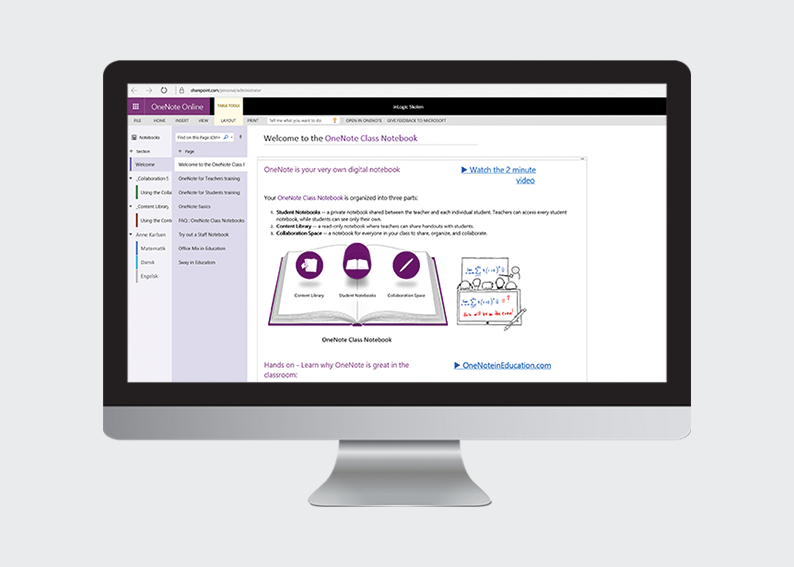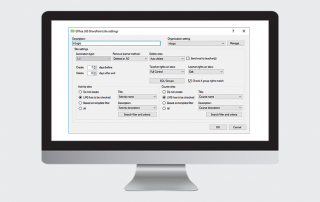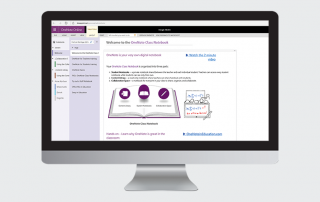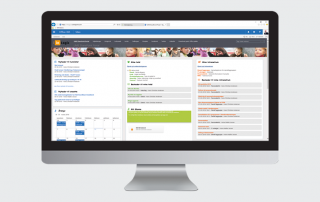OneNote Class Notebook
Our OneNote Class Notebook integration is developed for schools, which want to avoid manual configuration and maintenance when using OneNote Class Notebook.
The integration automatically extracts data from your student administration system and synchronizes it with OneNote Class Notebook, creating Notebooks for students and teachers. This makes it very easy to start using the learning tool in class. Once the configuration is done, teachers and students will get access to a wide range of useful tools.
Your OneNote Class Notebooks can be created before the school year starts, giving teachers the opportunity to prepare themselves and upload materials at their own pace. If new students start after the school year has begun they too are automatically created and maintained in OneNote Class Notebook.
Options in OneNote Class Notebook
OneNote Class Notebook can be used to distribute handouts to the students digitally. It can be used as a library of teaching materials, as well as a place to give students assignments and make quizzes.
The benefit of making quizzes and giving homework directly in OneNote Class Notebook is that the teacher can follow the students’ progress. The teacher can see how the students work and how much they have done. They can even write comments to students directly in the homework section.
Teachers can also give feedback and grades directly in OneNote Class Notebook, once the quiz is done or the homework is handed in.
Want to know more?
If you would like to know more about this module and how we can help you, please contact us or one of our resellers. You will find all contact information on the Contact page.
Pictures of the module
Find out more about the module
You might also like: