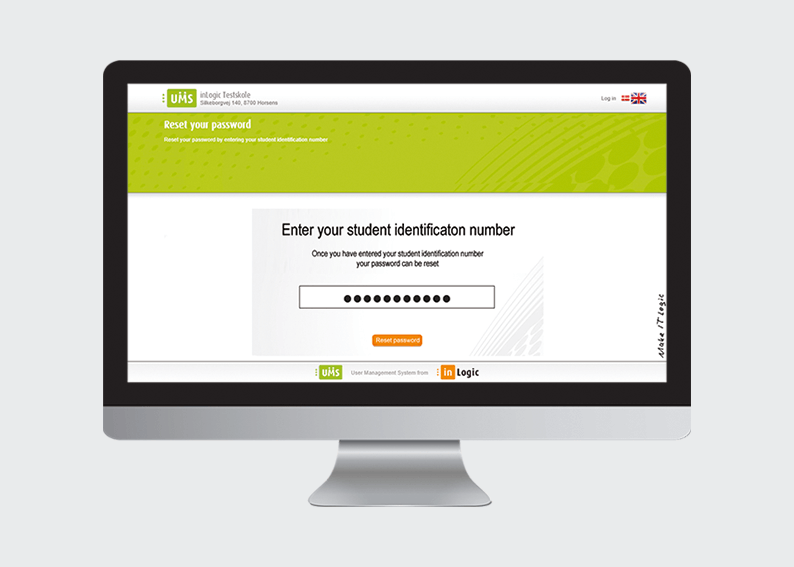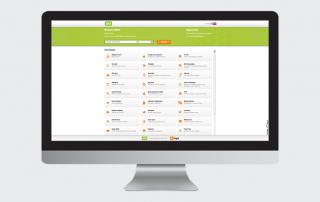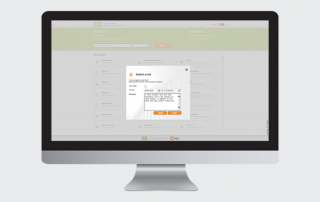Password Kiosk
Password Kiosk is developed to help users, who forgot their password to the school’s IT system. Through the module, users can reset their own password, without needing assistance from the IT department.
The kiosk enables users to reset their password and generate a new one via an interactive info screen or a computer at school, simply by entering their student identification number.
This saves the school resources every single time users forget their passwords, as the IT department does not have to get involved.
Want to know more?
If you would like to know more about this module and how we can help you, please contact us or one of our resellers. You will find all contact information on the Contact page.
Pictures of the module
Find out more about the module
You might also like: