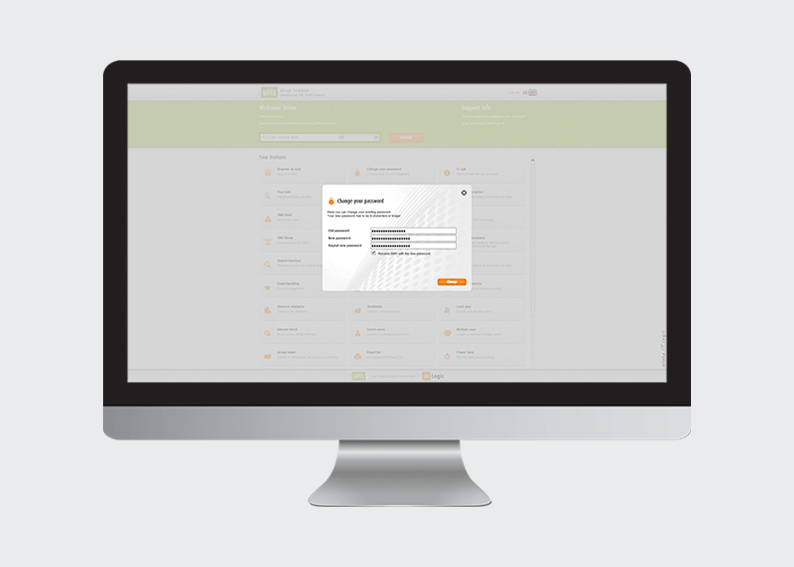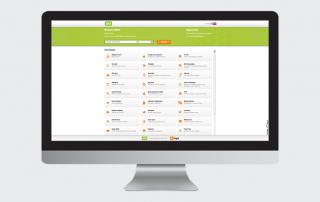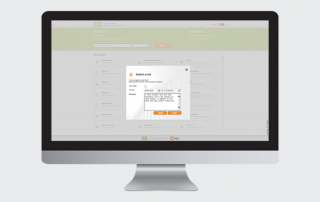Password Self-service
With Password Self-service, users can change their own password, without involving the IT-department. The password is changed through UMS in a browser, regardless if the user is logged in or not.
Because the users can change their own passwords, it only takes a few moments before they can get back to studying. It saves time for the students as well as the IT-department, which can focus on other tasks.
The module ensures that the user’s password meets the school’s own password guidelines, as well as the guidelines of the school’s other IT-systems, e.g. Google Apps and Office 365.
Want to know more?
If you would like to know more about this module and how we can help you, please contact us or one of our resellers. You will find all contact information on the Contact page.
Pictures of the module
Find out more about the module
You might also like: