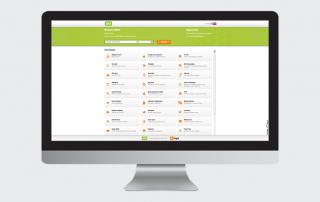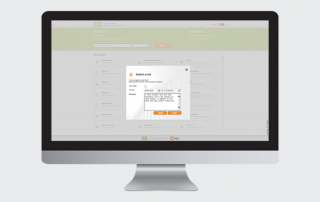UMS Welcome
UMS Welcome makes it easy to gather all relevant information for new users in one place, helping students to get off to a good start. The initial communication between the school and the new users is extremely important and therefore it can be an advantage for you to use the welcome portal to welcome new students, course participants and staff.
The welcome portal will show new users for examples 5 pages that introduces them to the most important information and thus ensures that they start using the school’s technology right from the start. The school decides how many pages are shown and what information they contain.
Ideas for Welcome portal content
- Inviting front page and welcome to the school
- Acceptance of IT rules
- Registration for digital services, such as UMS SMS Subscription, where the user receives a timetable, timetable changes, school news and grades from the school by SMS
- Update user info and change password at first logon
- Introduction to the school via video, for example
- Direct link to the school’s online systems such as library, app or administrative system
Benefits of using UMS Welcome
- It is not possible to skip pages in the welcome portal. This ensures that the users are presented with all the relevant information
- Users are introduced to the school’s technology, for instance the UMS School App
- Users can subscribe to SMS services
- Default settings are reviewed and changed by the users
- Users can change their password, without involving the IT- department
- Administration is greatly simplified when users are well- informed from the start
- Multiple languages: The welcome portal is available in English and Danish
- It is possible to set up several welcome portals tailored to different study programmes
- Users can take or upload a photo of themselves, e.g. for their student ID. The school can specify which guidelines such photos should follow.
- The user must accept the school’s IT rules in order to continue
- You avoid having to print and mail physical welcome letters
Much of your work has already been done in the editor
The editor is a WYSIWYG editor (what-you-see-is-what-you-get). You can use the editor without knowing anything about codes. However, if you prefer to work in HTML in the editor, this is possible too.
The school can easily target the welcome to make it relevant for users and create a sense of affiliation, even before the course has started.
• Design your own welcome or use the predefined templates
• There is a preview function
• Style the welcome portal according to the school’s graphic design and maximise your branding
The welcome portal is designed to fit all browsers.
Want to know more?
If you would like to know more about this module and how we can help you, please contact us or one of our resellers. You will find all contact information on the Contact page.
Pictures of the module
Find out more about the module
You might also like: