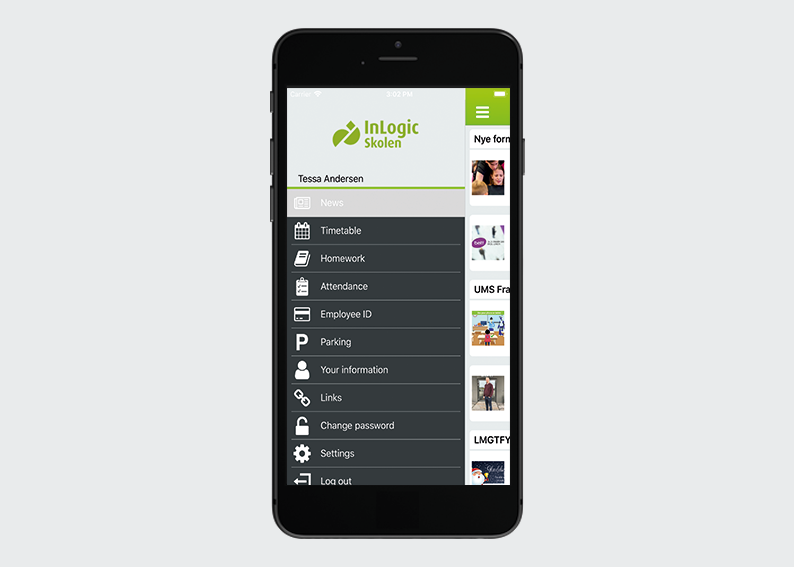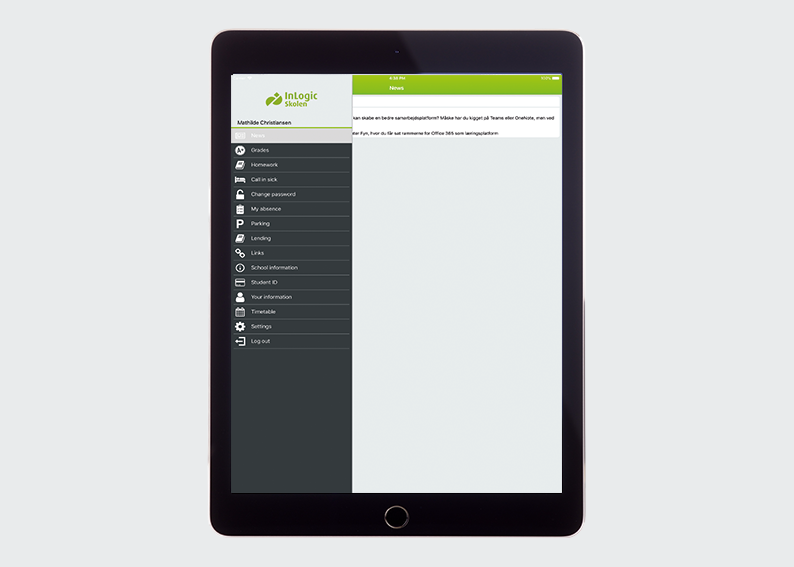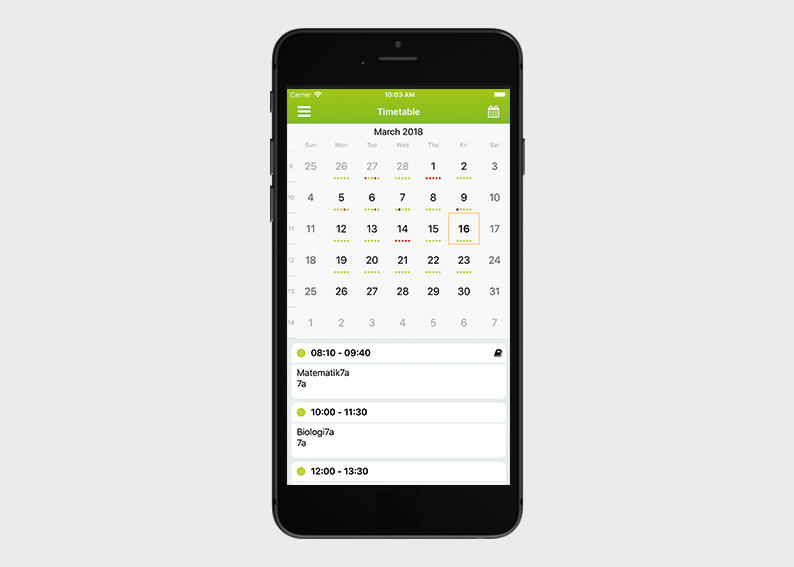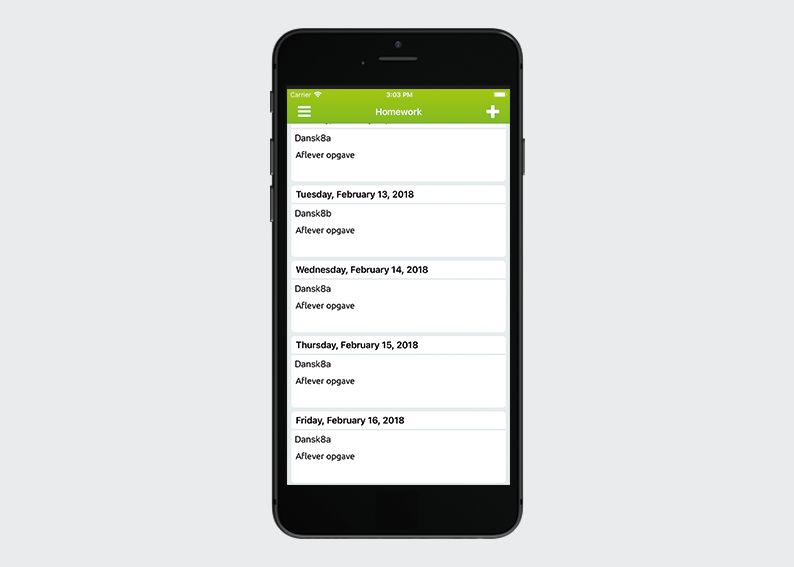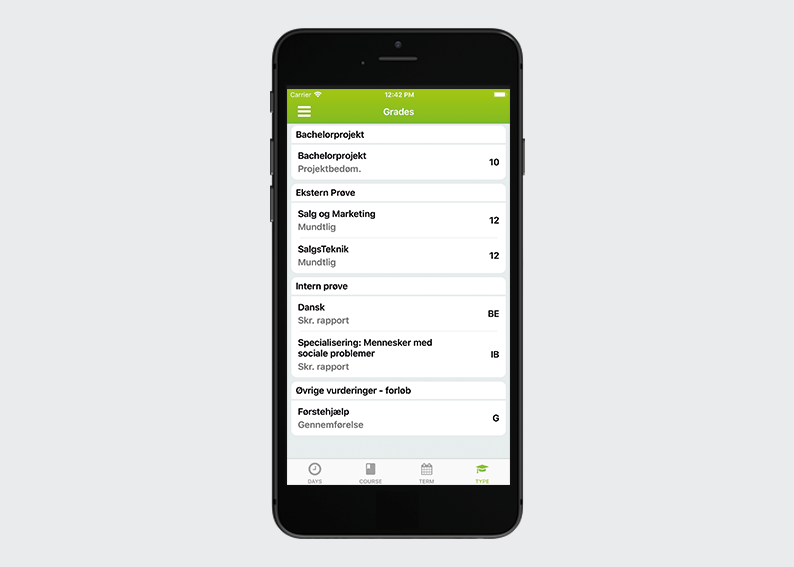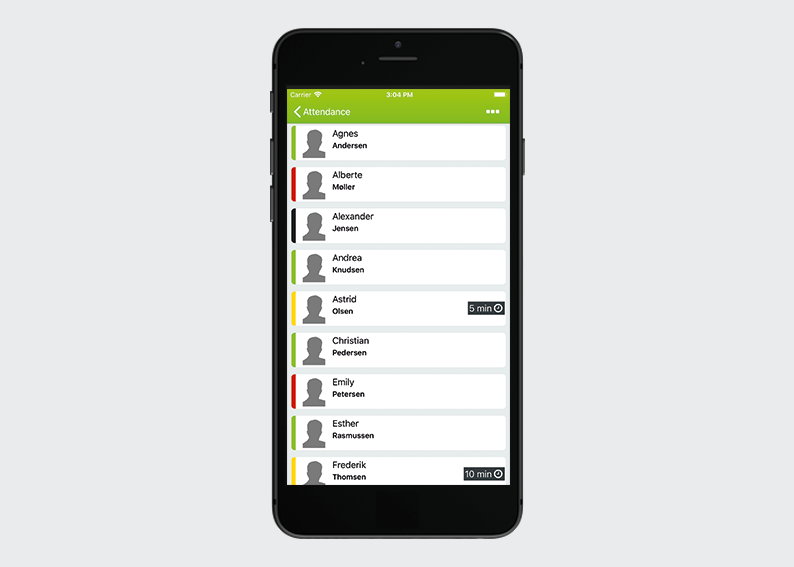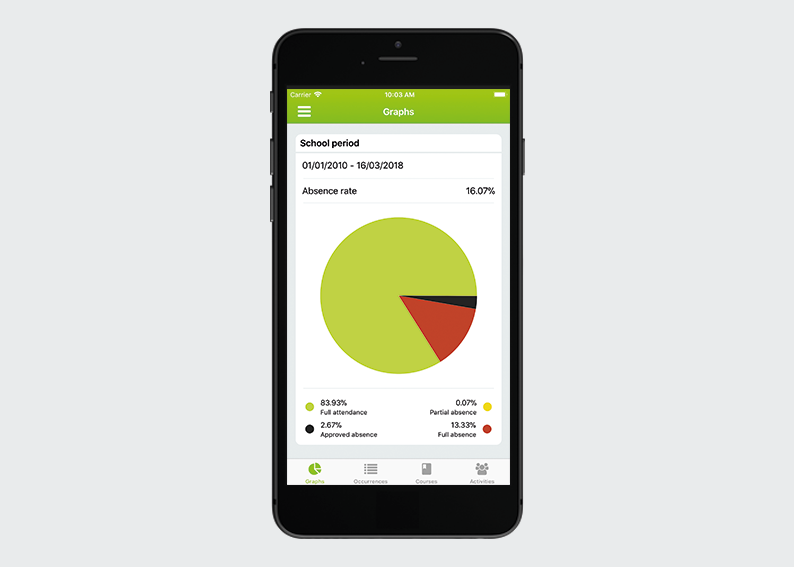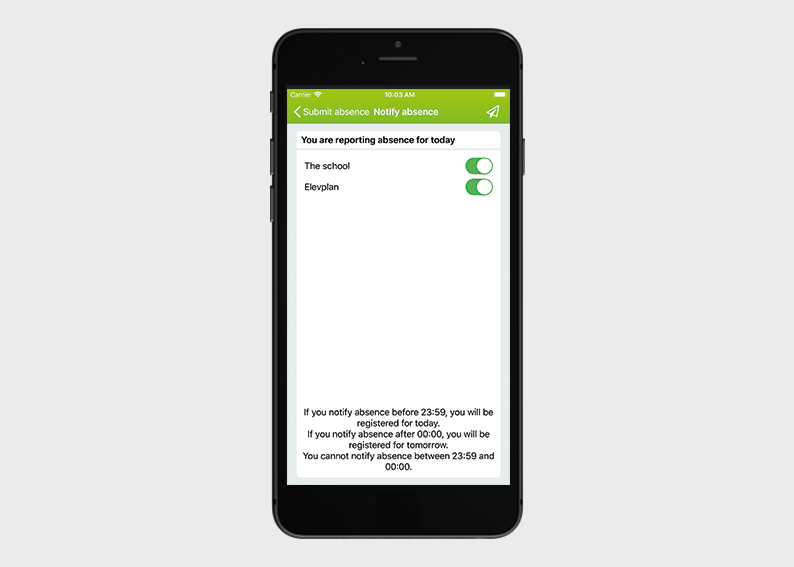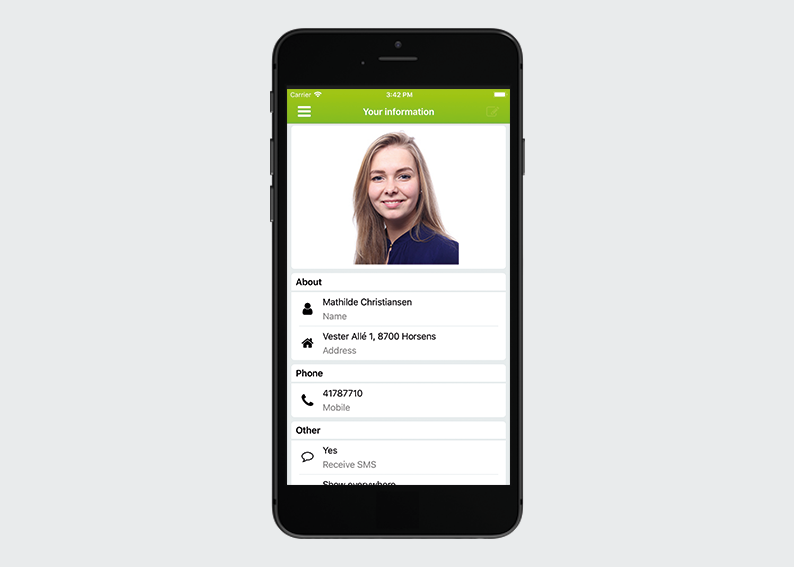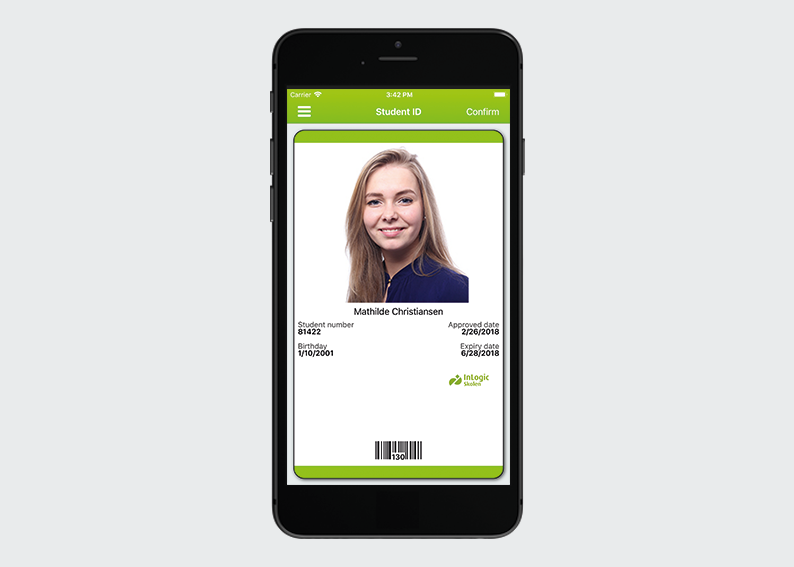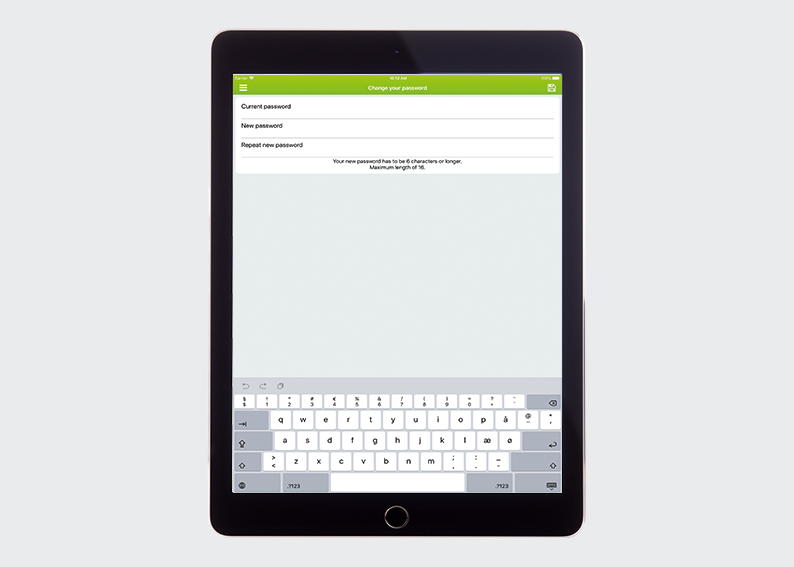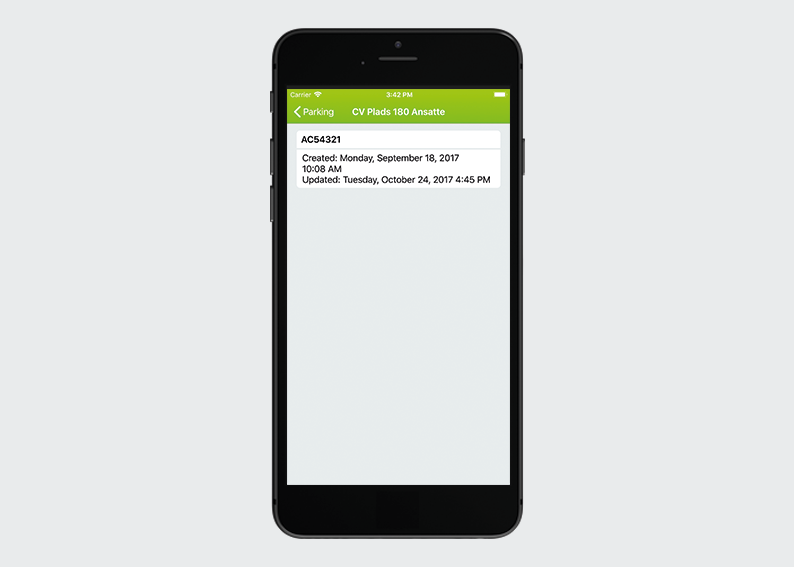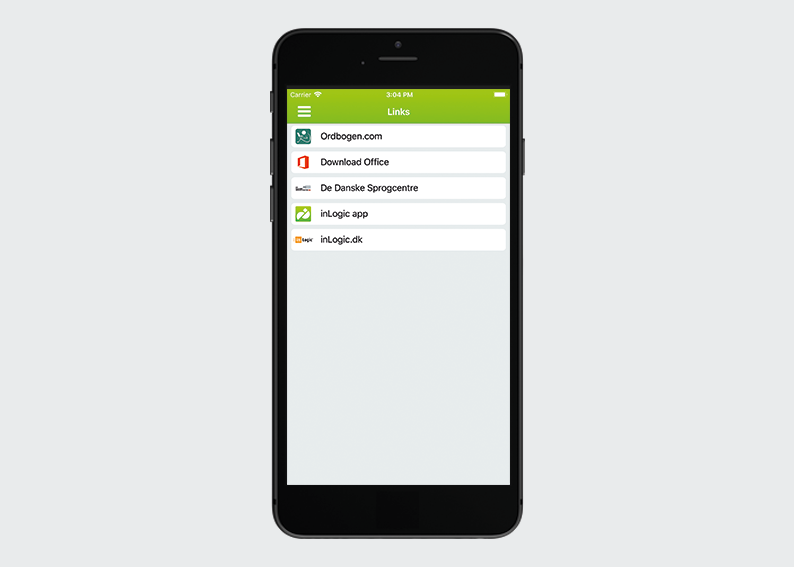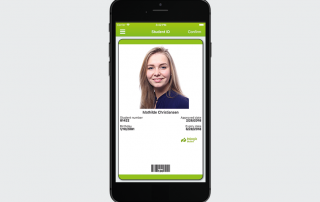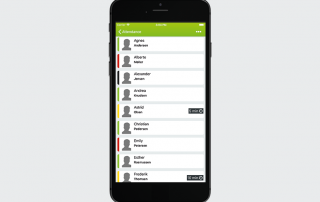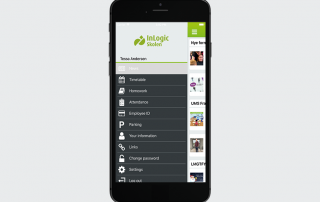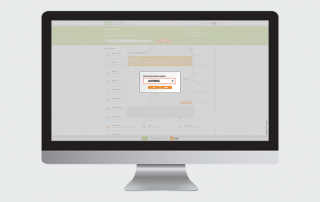UMS School App
With a customised UMS School App, you will connect with the students on their preferred communications platform. The app makes it easy for students to stay connected and keep up-to-date with the school and its initiatives.
Our app is a standard app, which is customised to your needs – both in terms of contents and design. For instance, you can choose to use the school’s colours and logo, so the app fits seamlessly into your branding.
The app is modular, so you can choose the functions you need and only pay for them. As a standard, the app gives you the opportunity to see your timetable and grades, as well as to read news from the school.
To benefit even more from the app, you can buy add-on modules that gives you extra functionality. In the next section, you can read about all the functions available for UMS School App. If you would like more information about the add-on modules, please visit the respective produkt pages.
UMS School App is available for iPhone, Android and Windows Phone.
Options in UMS school App
- News: Via News, students can easily keep track of everything that happens at school, e.g. new events etc. The app can automatically get news from your website or your Facebook profile. Alternatively, we have a user-friendly interface that allows you to enter news manually.
- Grades: With the Grades function, students will automatically receive their latest grades, as soon as they are released.
- Timetable: With the Timetable funktion, users always have an up-to-date timetable within reach. The calendar is intuitive and easy to read, making it easy to get an overview of your timetable. You can choose between seeing the timetable for a single day, a week and a month.
- Attendance registration / My attendance: This funktion makes it easy for teachers to register attendance, while also making it easy for students to keep track of their own attendance.
- Homework: Gives students an easy overview of their homework, both via a list containing all of their homework from their various classes as well as through notes on their respective timetable blocks.
- Links: This function contains links to the school’s IT-systems and other relevant services.
- Parking: The Parking function makes it possible to get a digital parking permit to the school’s parking lot, without having to go to the school’s reception first.
- Student ID: With the app, the students get a digital student ID that is always within reach.
- School info: Soon you will be able to read about the different types of education offered at the school in the app.
- My information: Makes it possible for users to update their own contact information and preferences, as well as to upload a picture of themselves to their profile.
Want to know more?
If you would like to know more about this module and how we can help you, please contact us or one of our resellers. You will find all contact information on the Contact page.
Pictures of the module
Find out more about the module
You might also like: