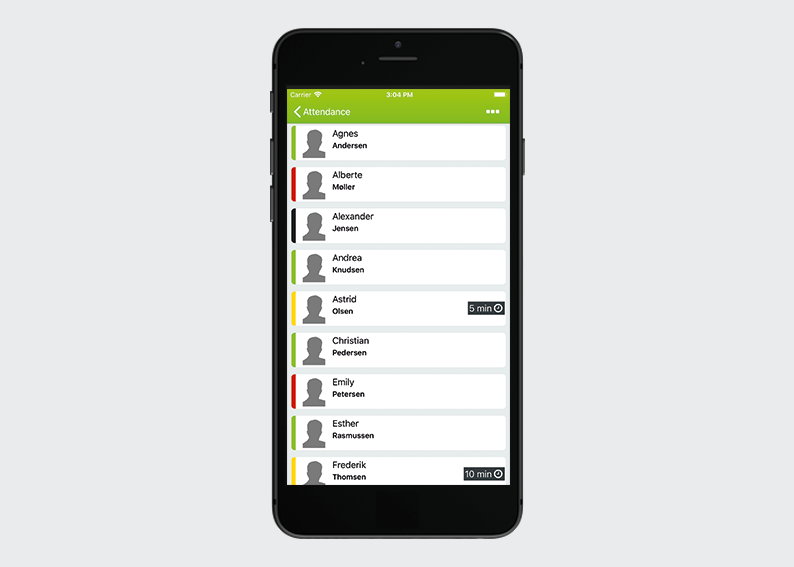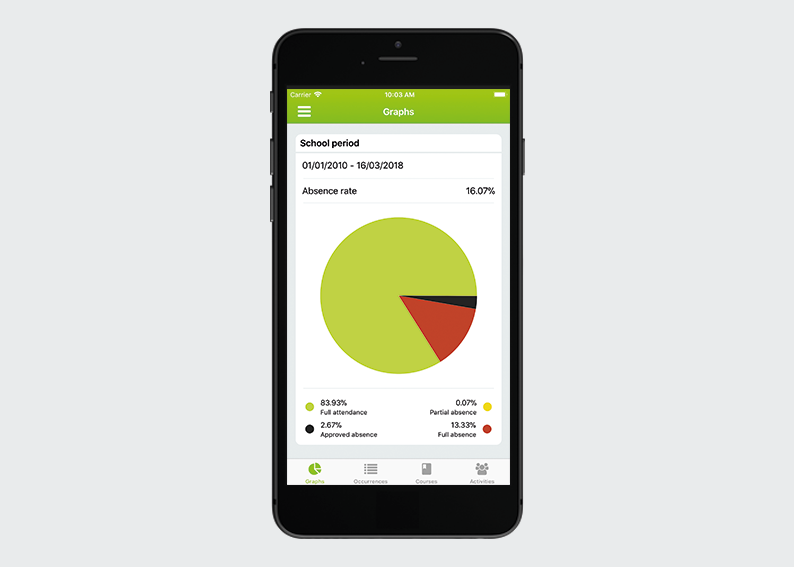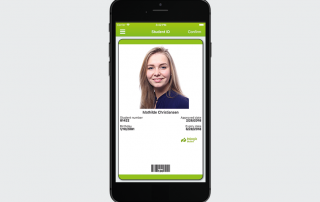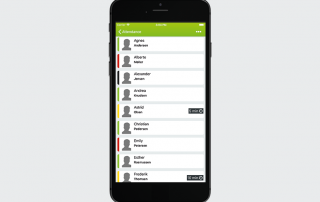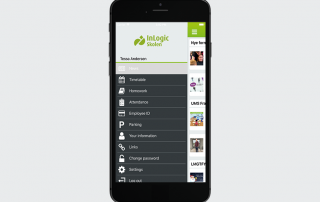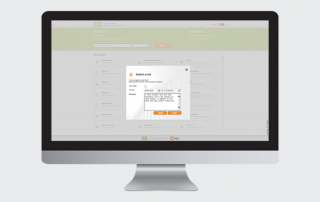Attendance Registration for UMS School App
With Attendance registration for UMS School App, it only takes a few moments for the teacher to take out the smartphone, open the app and register who is present, who is late and who is absent.
It is faster than registering the attendance on paper and entering it into the system manually. It is also faster than using a computer, which needs to start up first. If all teachers can save time every time they register attendance, it quickly adds up to many hours.
If the school has received a text message from the student or if there are notes about the student’s absence, you can see it in the app.
The students appear in a list with colour codes. Through the module Attendance Registration Basic you decide which attendance options to use – e.g. if you want options for being late, for legal and illegal absence – as well as which colours to use.
Under My Attendance, students can easily monitor their own attendance. They get a summary of their attendance records, which includes the total percentage of absence and a breakdown of absence pr. class.
Want to know more?
If you would like to know more about this module and how we can help you, please contact us or one of our resellers. You will find all contact information on the Contact page.
Pictures of the module
Find out more about the module
You might also like: