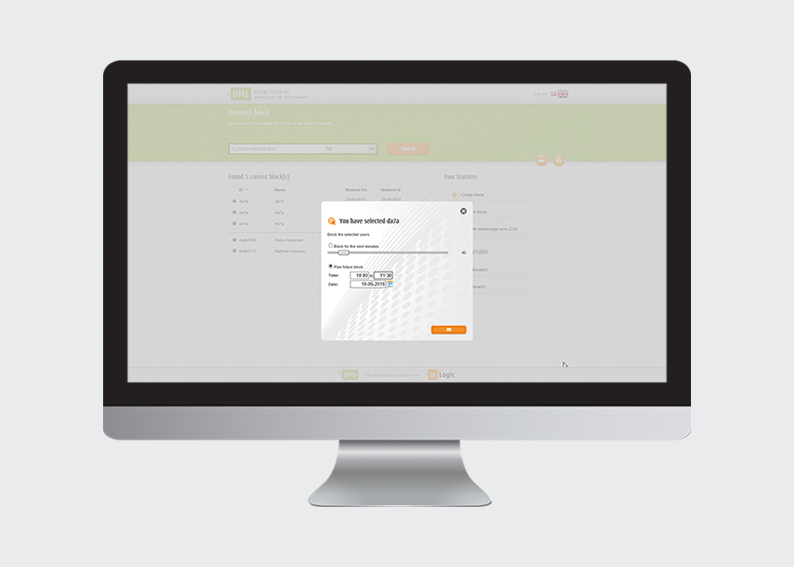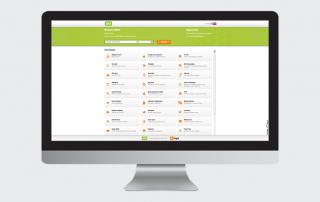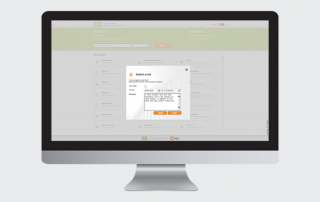Internet Block
The module Internet Block makes it easy for teachers – as well as others with the appropriate rights – to block internet access for individual students or entire classes. It is useful during classes, in order to help the students focus more as well as during tests and quizzes.
The module gives teachers more freedom to plan lessons, as they want to. E.g. if the teacher wants to make a spontaneous, unaided test, he or she can do so without much planning and without the assistance of the IT-department.
Through the Internet Block menu, the teacher has two options for blocking the internet; The teacher can choose to start the block immediately and state when the block should stop. Alternatively, the teacher can plan ahead and choose within which period the internet should be blocked.
It is also possible for the teacher to block the internet through UMS Web Timetable by hovering the mouse over the class that should be blocked. By doing this, a box appears with an ‘Activate/deactivate block’ option appears.
Please note: For Internet Block to work, you need a firewall, which is able to shut down active sessions.
Want to know more?
If you would like to know more about this module and how we can help you, please contact us or one of our resellers. You will find all contact information on the Contact page.
Pictures of the module
Find out more about the module
You might also like: