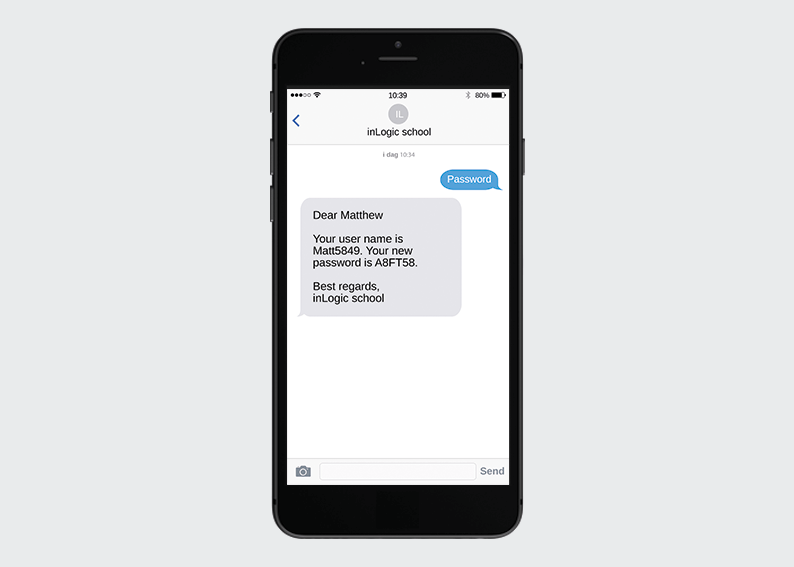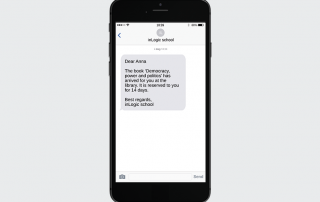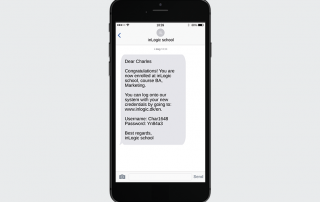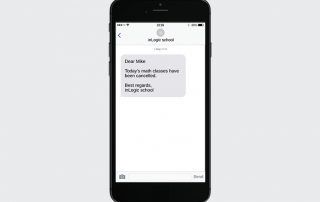SMS Password
SMS Password makes it possible for the school’s users to reset their own passwords, simply by sending an SMS text. The service is available around the clock, even during weekends and holidays.
How to use SMS Password:
- Send an SMS to the school’s SMS gateway with the word ‘Password’.
- Wait a few seconds and you will receive an SMS with your new password.
Benefits of SMS Password
SMS Password is a good investment:
- You help your students and enable them to get back to their studies quickly. As a result, your student’s satisfaction with the school’s digital services will increase significantly
- You save resources, as the IT department does not have to get involved every time a student forgets his or her password.
- SMS Password is always available, regardless of time and place
- The IT department can configure, how the password it reset, e.g. with a serial number or at random
Want to know more?
If you would like to know more about this module and how we can help you, please contact us or one of our resellers. You will find all contact information on the Contact page.
Pictures of the module
Find out more about the module
You might also like: