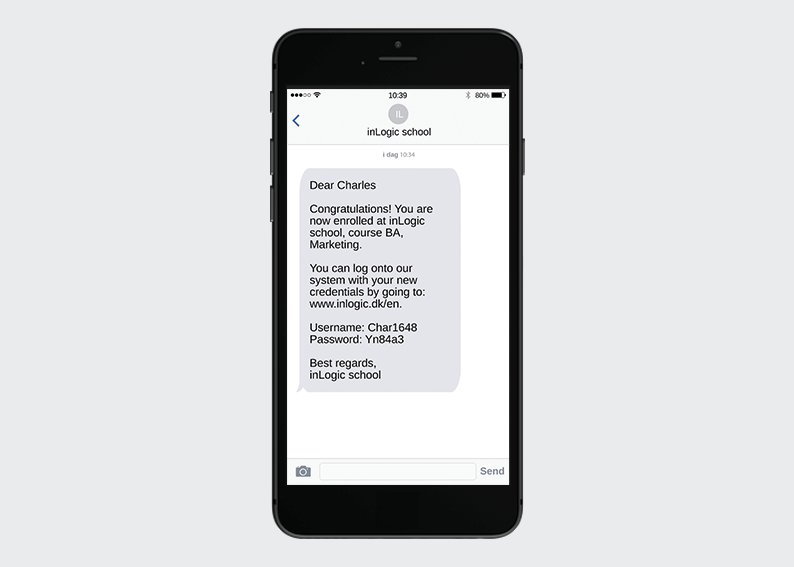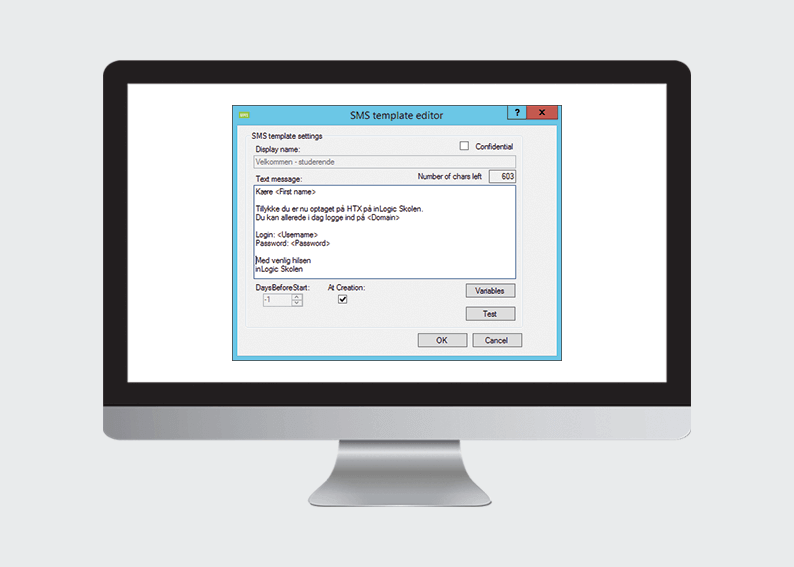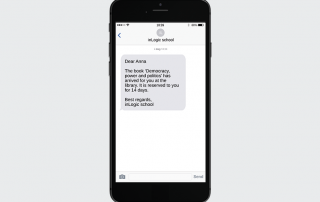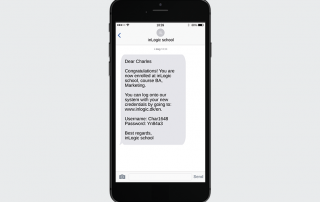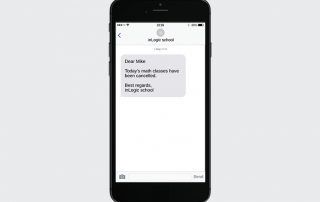SMS Welcome
The initial communication between the school and new users is extremely important. With SMS Welcome, new students automatically receive a welcome SMS, as soon as they are enrolled and set up as users in the school’s system. This also helps to minimise drop-out rates early on through creating a sense of affiliation between the student and school.
SMS Welcome connects with users where they are – on their phones. Unlike physical mail, an SMS text is received and read instantaneously, and the new user is introduced to the school with his or her new login information. The SMS is available and close at hand for later use.
The school decides what the welcome SMS contains, e.g. a welcome message, login information to the school’s IT-system and a link to the school’s website.
It is possible to make multiple welcome messages and thereby to accommodate for different courses or study programmes.
Forgotten login? No problem
If a new user forgets his or her password, it can always be found in the welcome SMS as long as the password has not been changed. This way the school saves resources, as students do not have to involve the IT-department every time they forget their password.
To make sure students can find their password again, if they forget it, we recommend that you ask users to save their welcome SMS.
Benefits of SMS Welcome
There are many benefits of having SMS Welcome:
- The school’s welcome message is sent to the students’ preferred communication platform, making sure it is received and read very quickly.
- The module introduces new students to the most important information, making sure students adopt the school’s technology from the start.
- Administration is greatly simplified when users are well- informed from the start
- Reduces drop-out rates when the course starts, which reflects on the bottom line
- Login info can easily be found in the welcome SMS, if the new user forgets his or her password
- The welcome message sends a signal that the school has a distinct IT profile and superior student service
- You can compose your own welcome text and insert relevant links. There is plenty of space for writing the welcome message – up to 800 characters in a single SMS
- You can create several SMS Welcome messages and tailor them to different study programmes
- You save money on printing and mailing physical welcome letters
Want to know more?
If you would like to know more about this module and how we can help you, please contact us or one of our resellers. You will find all contact information on the Contact page.
Pictures of the module
Find out more about the module
You might also like: