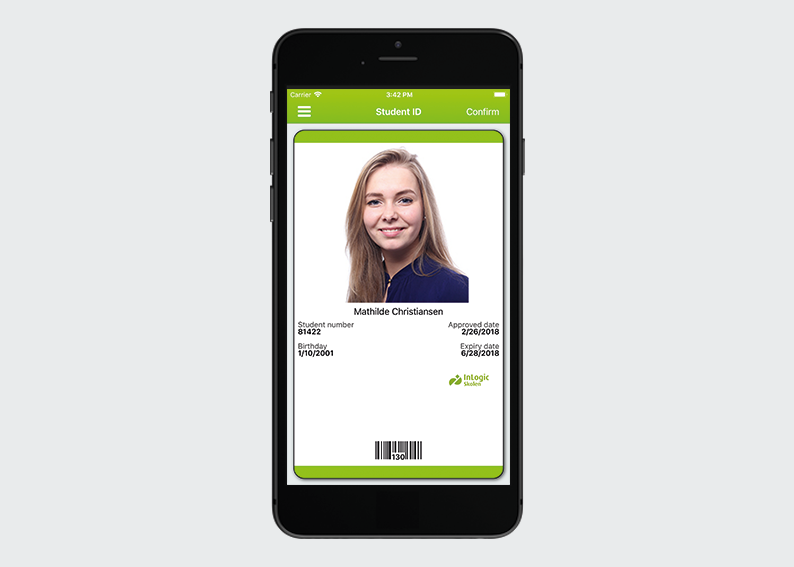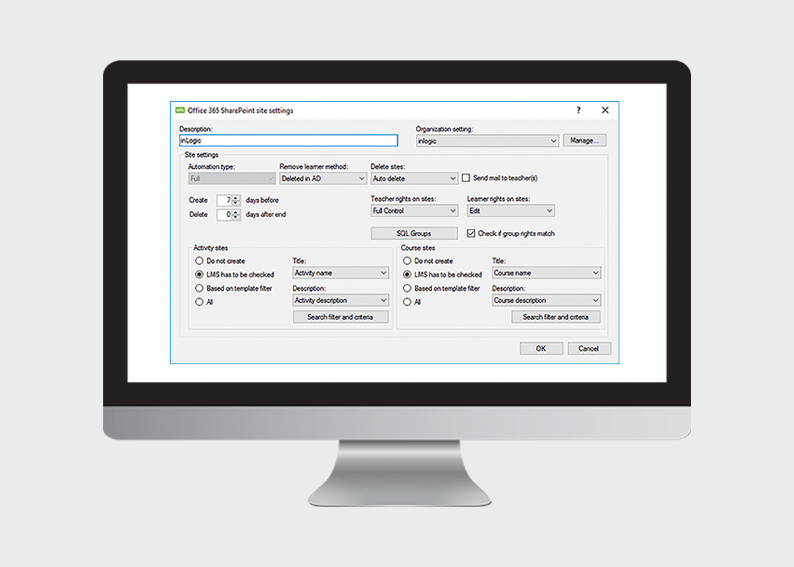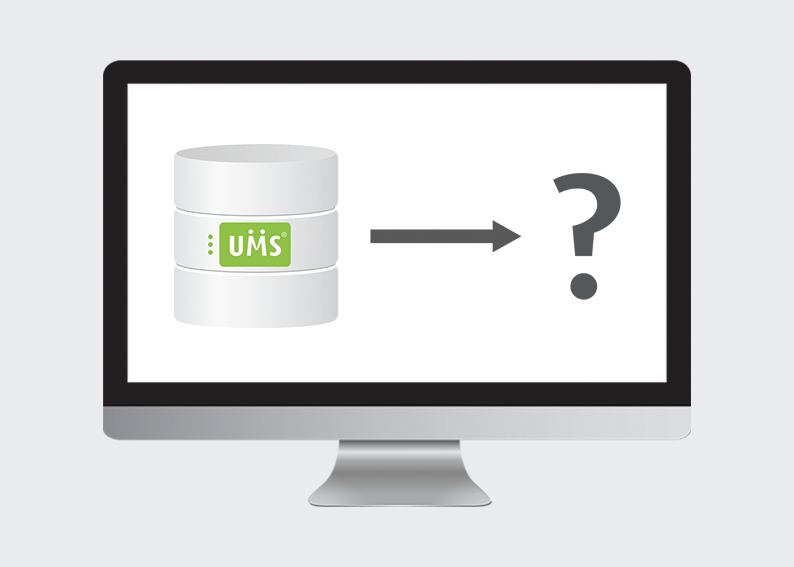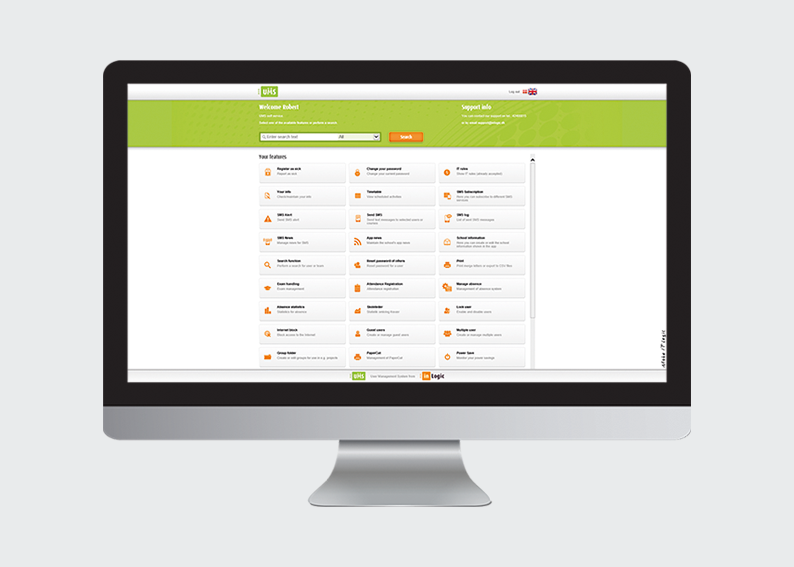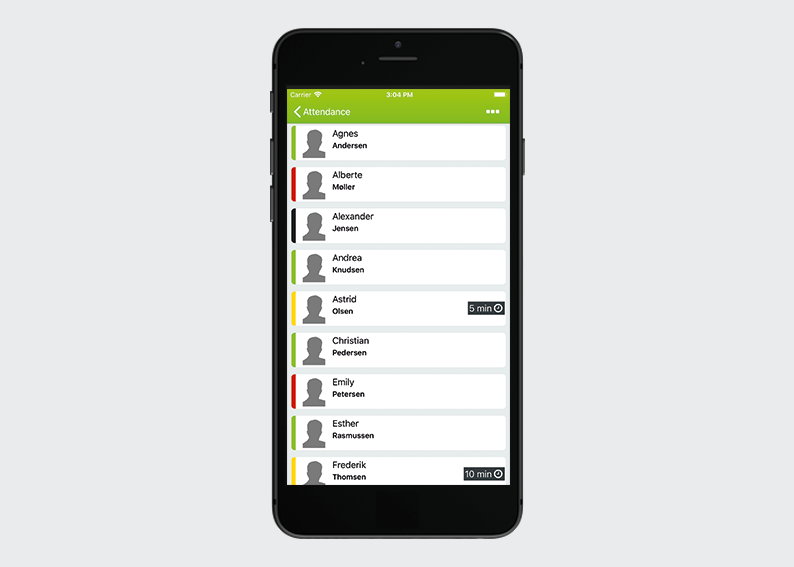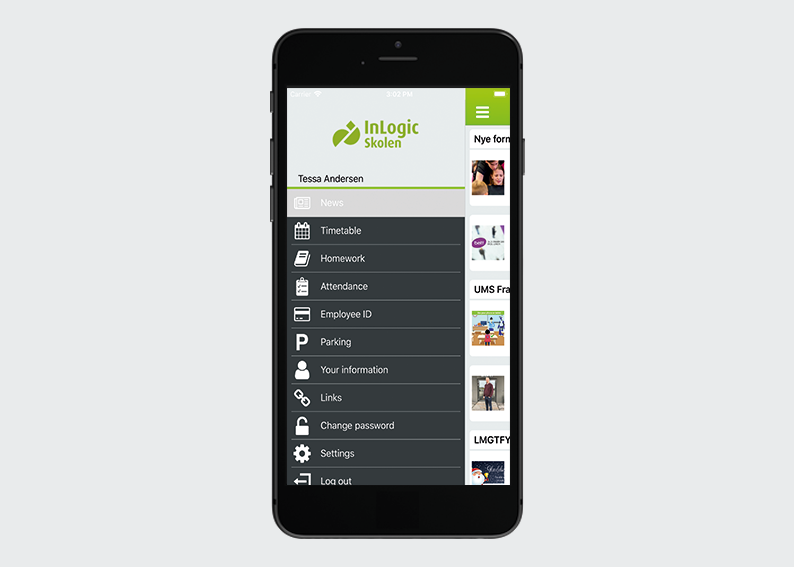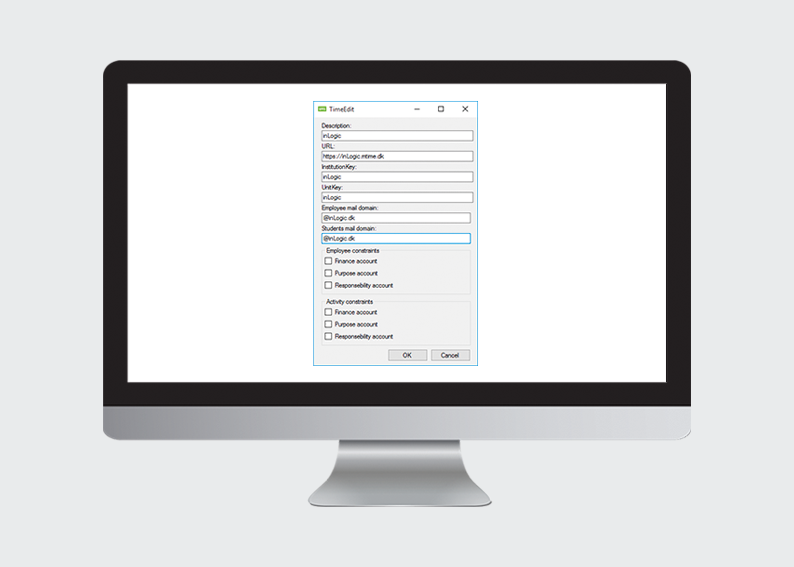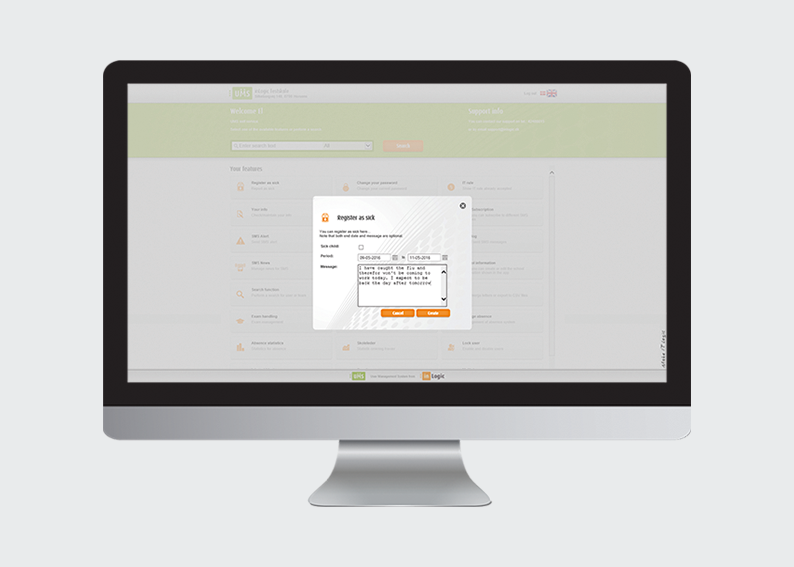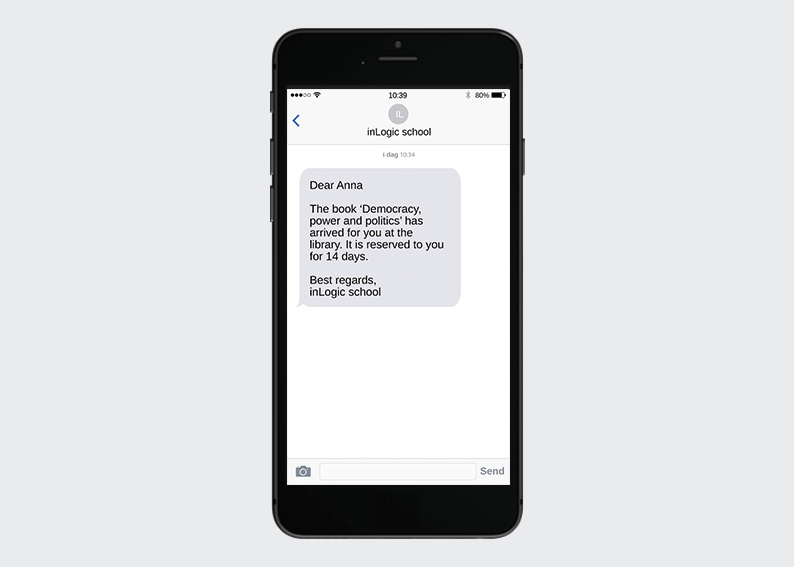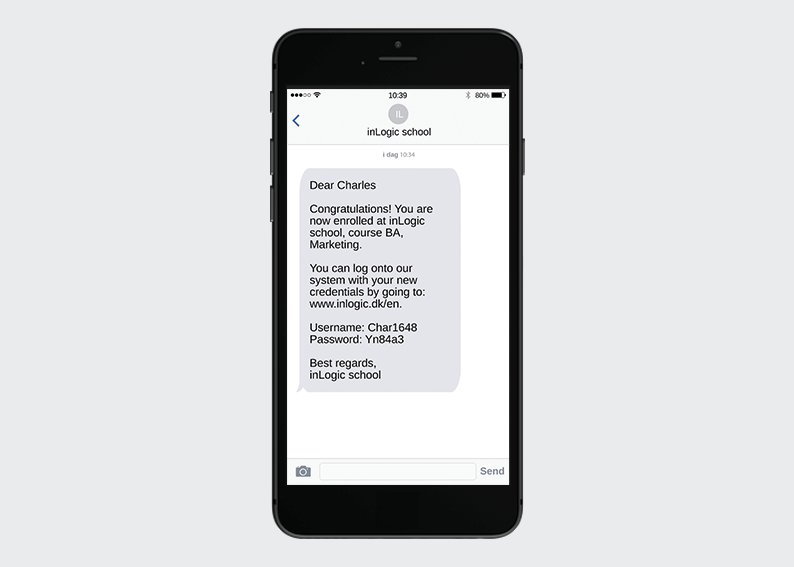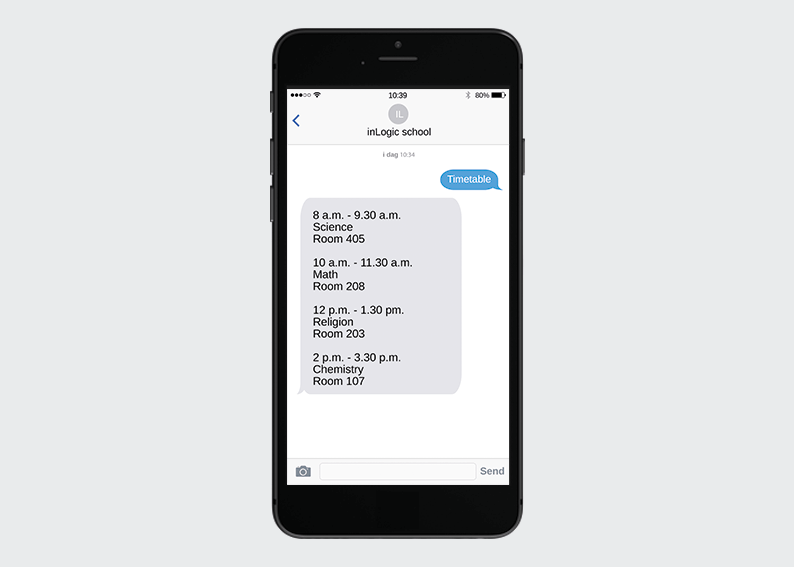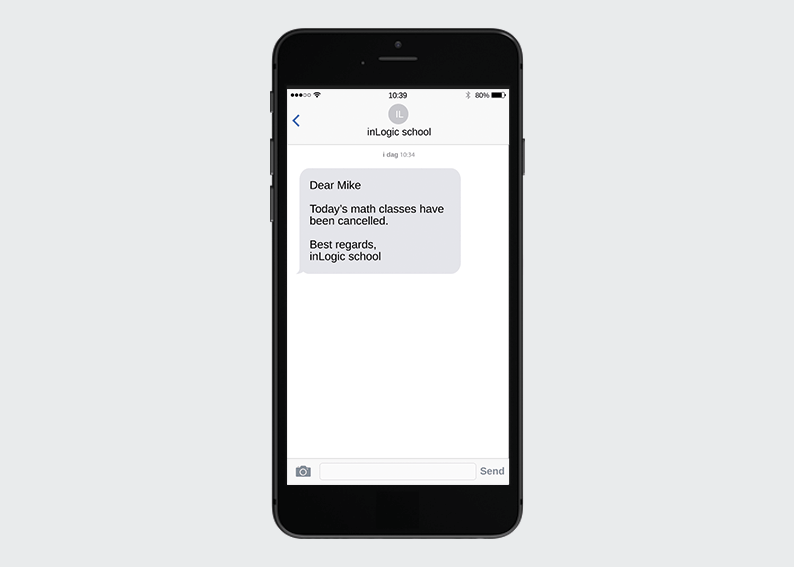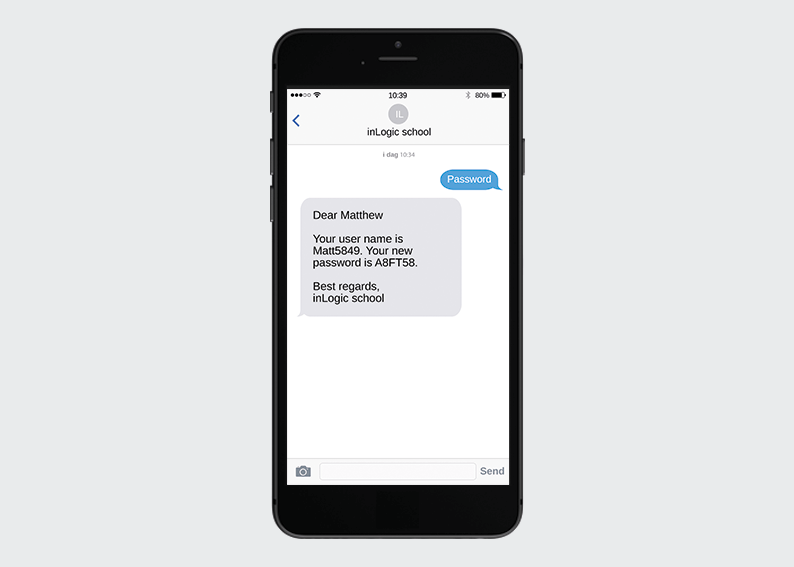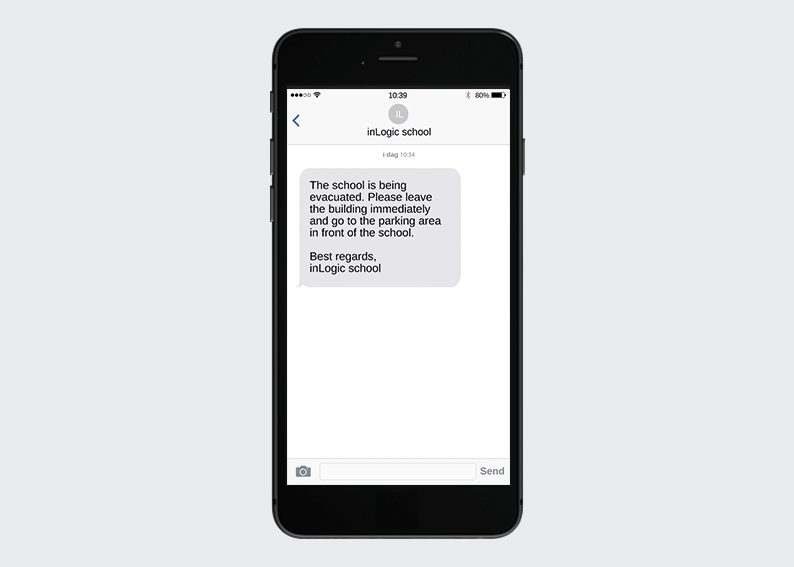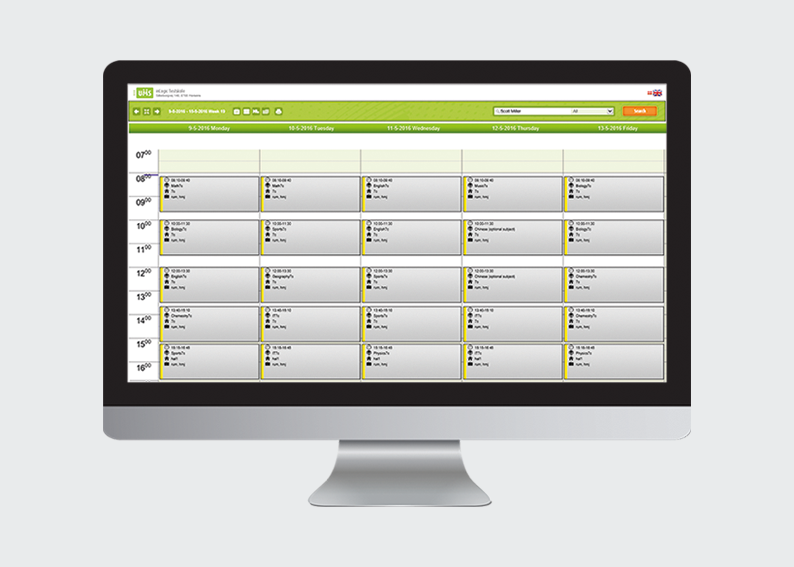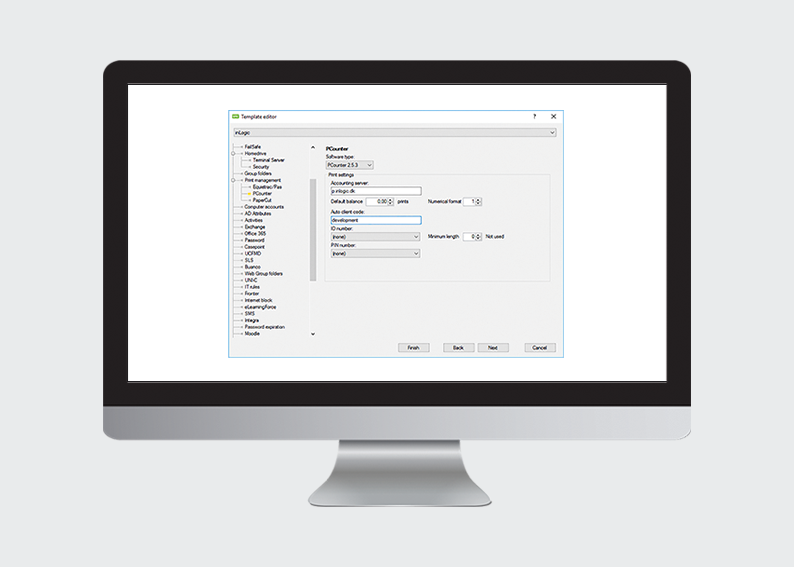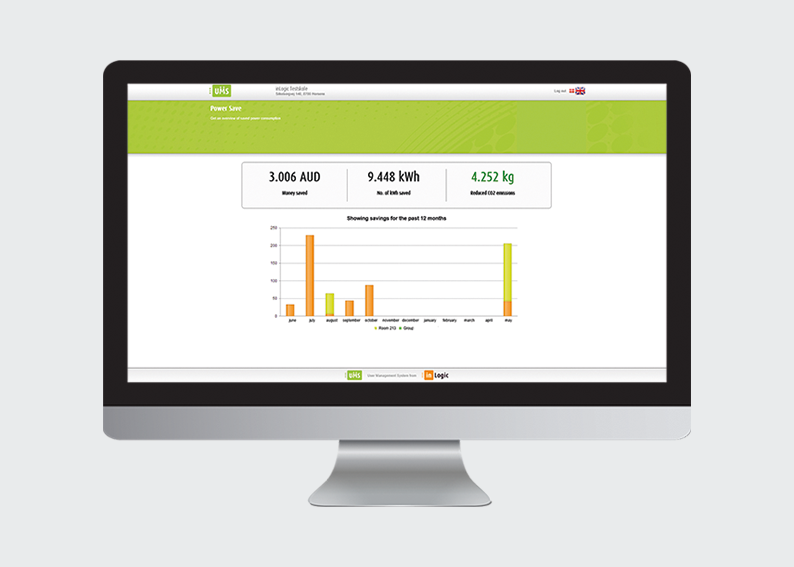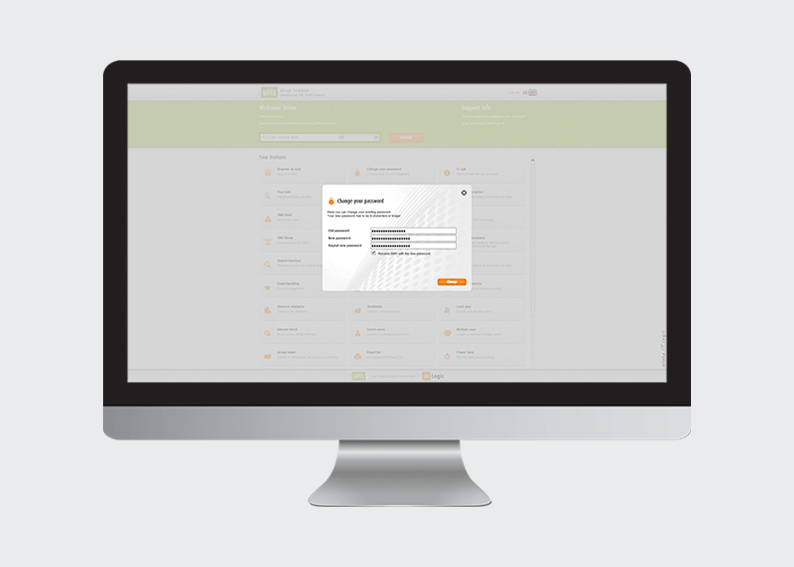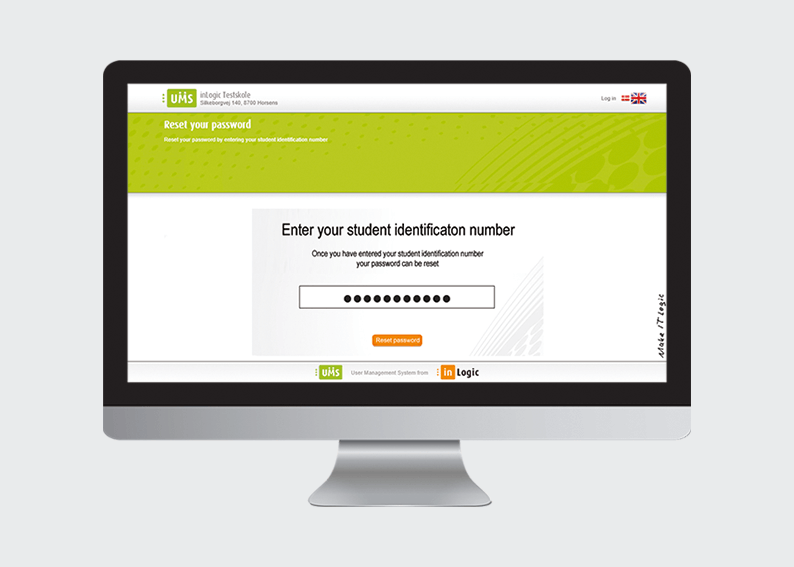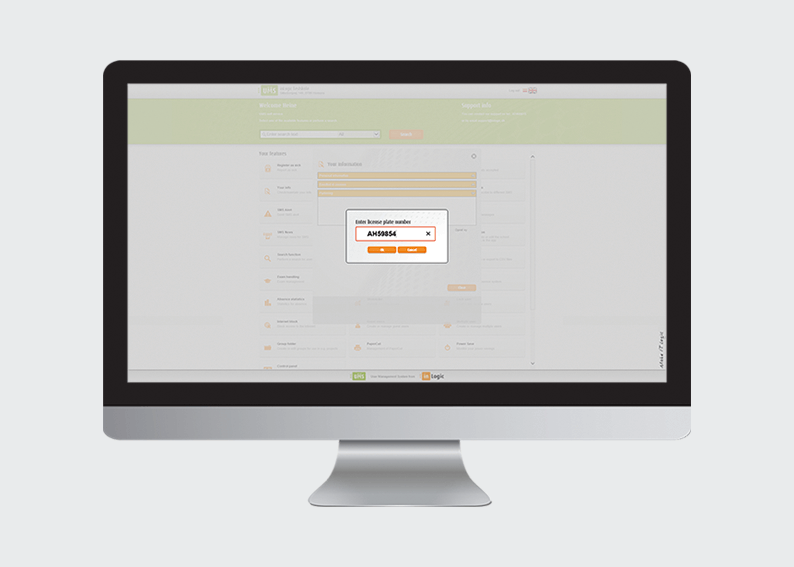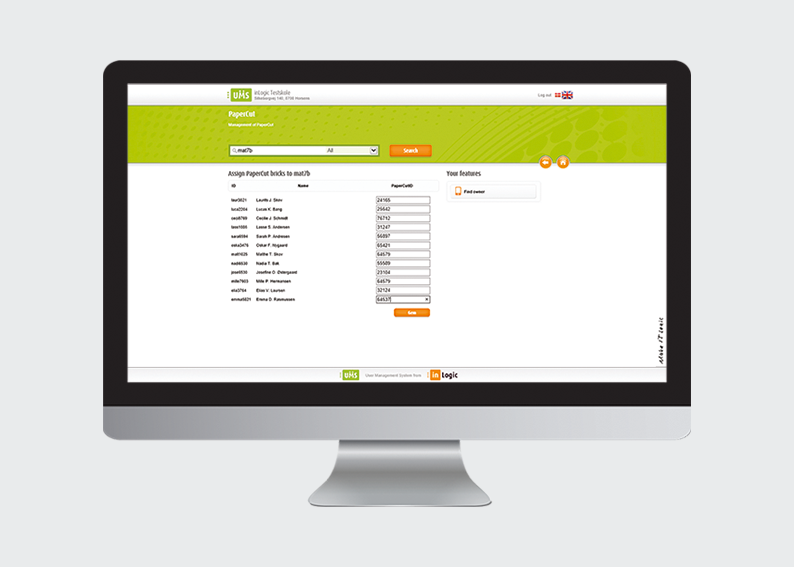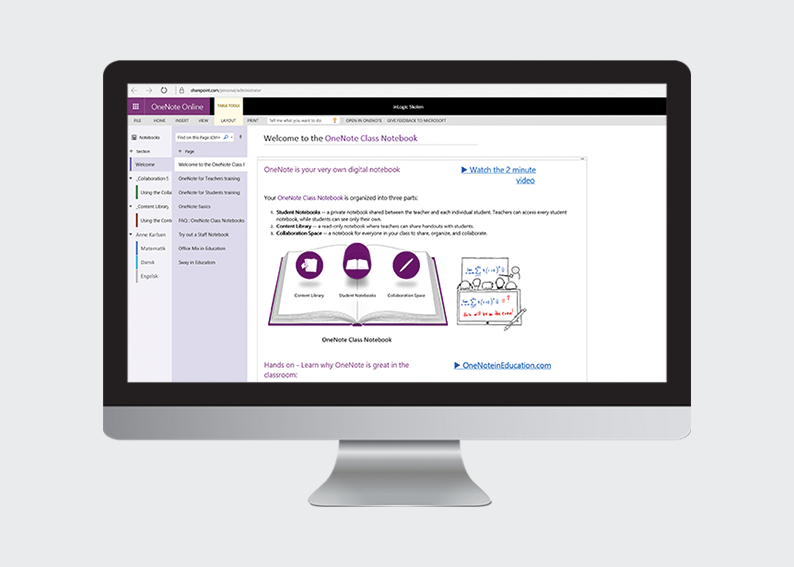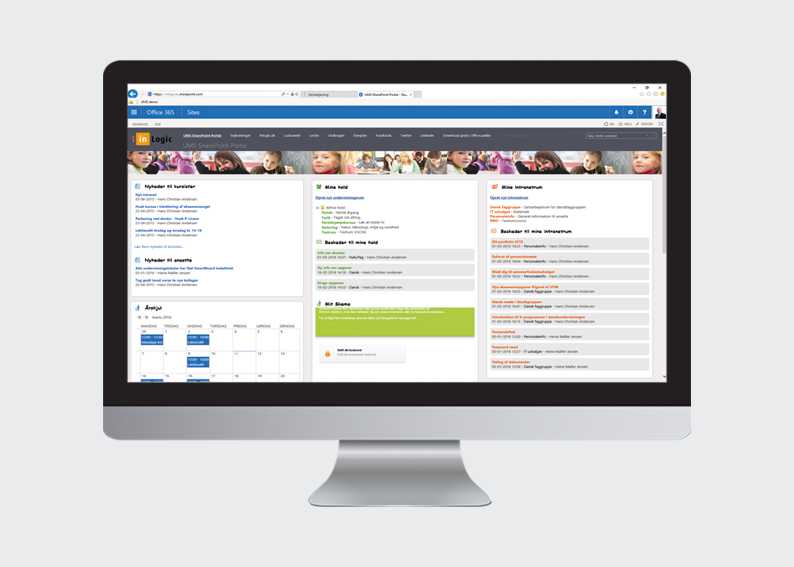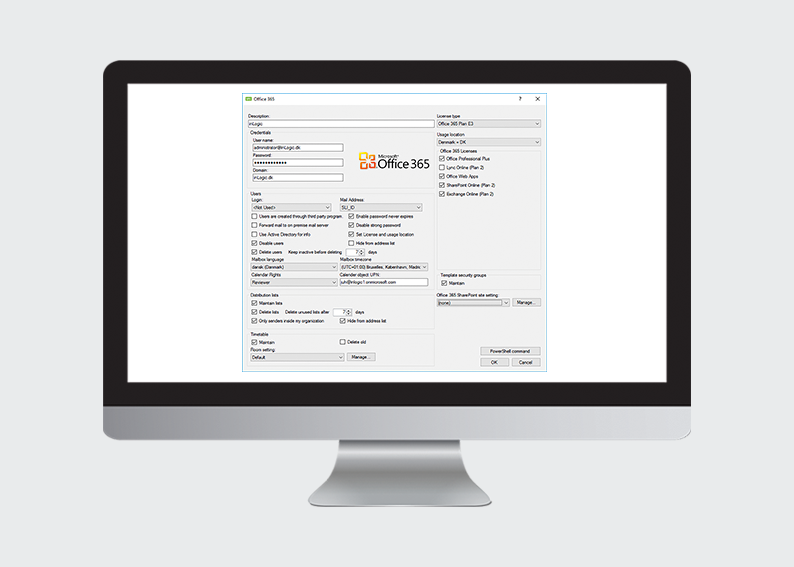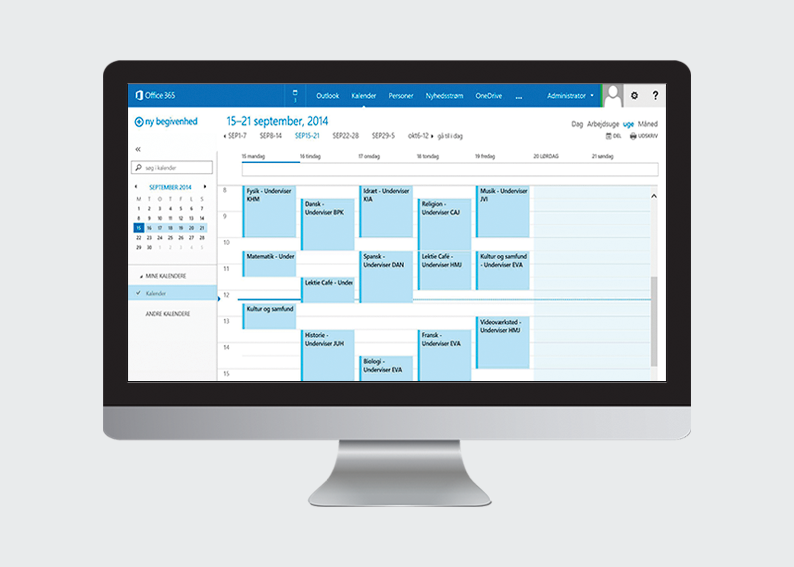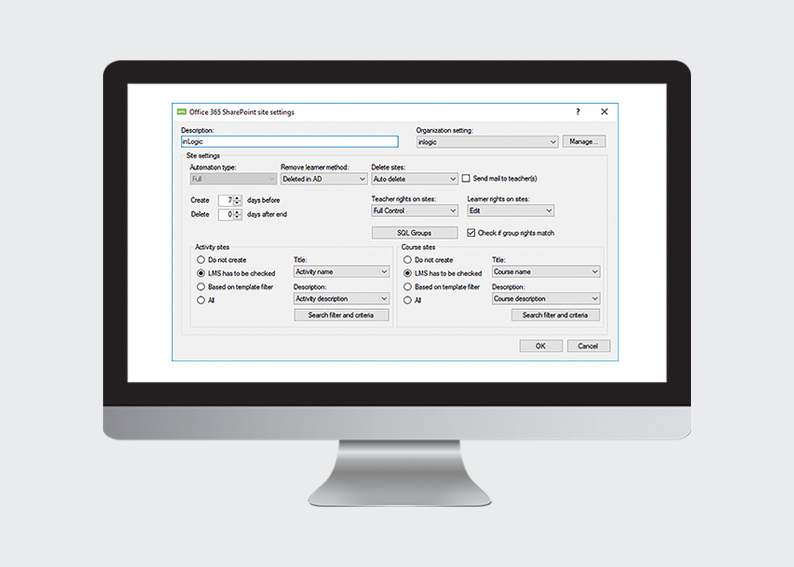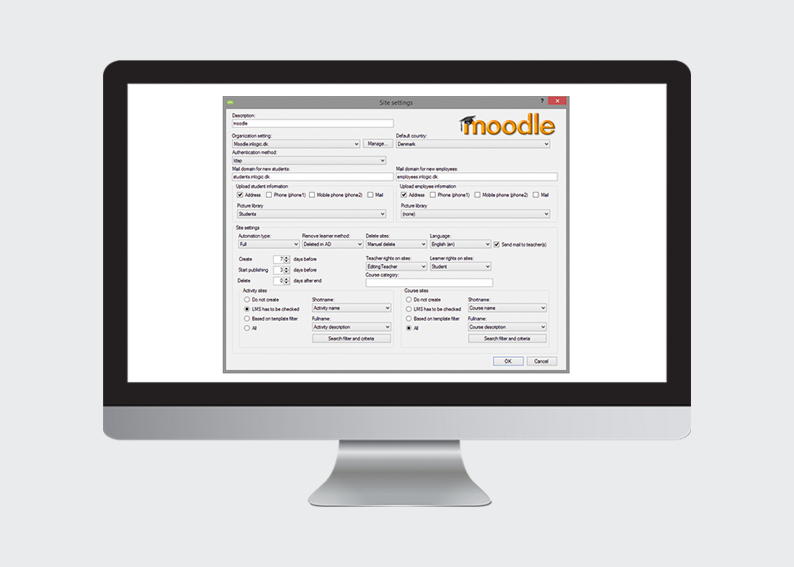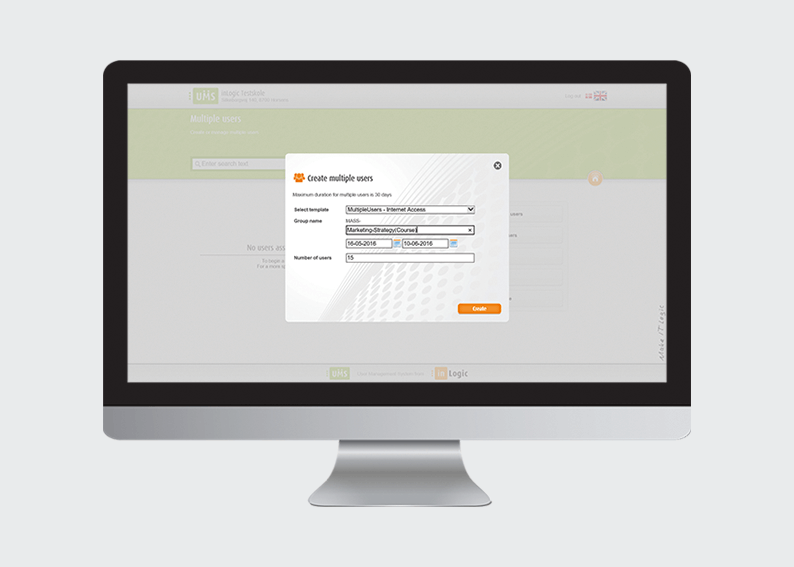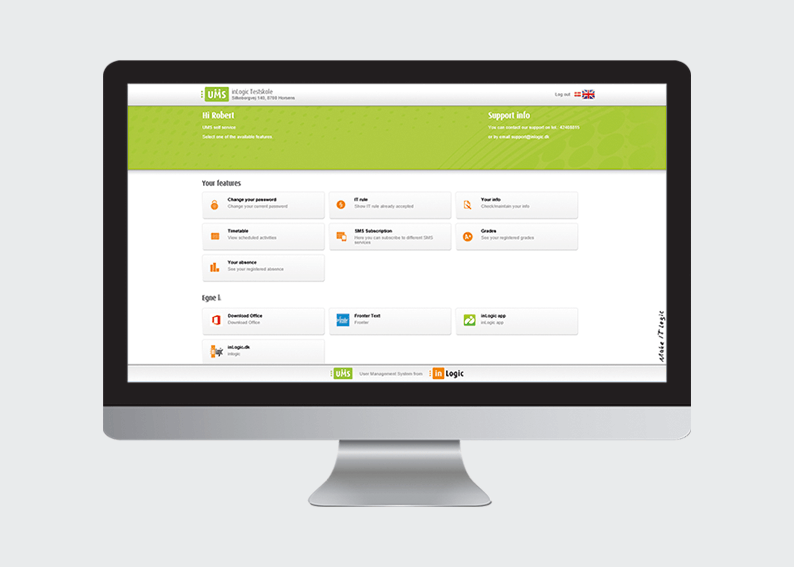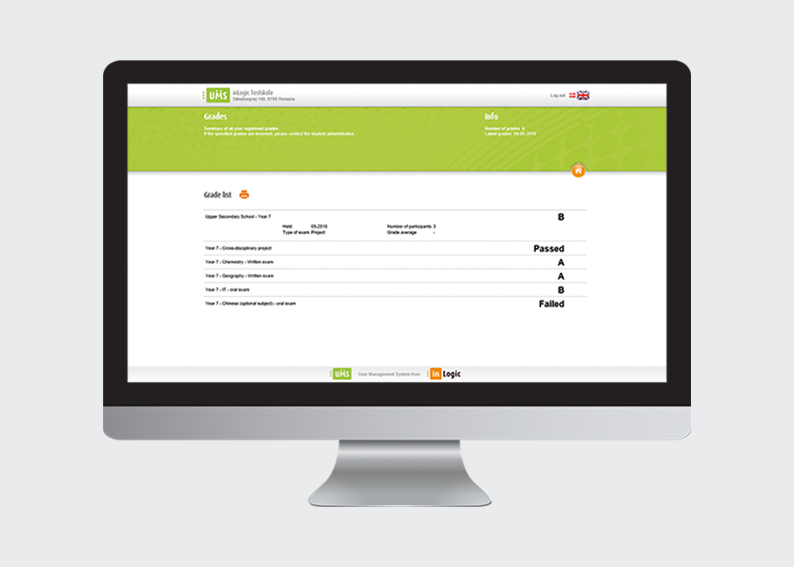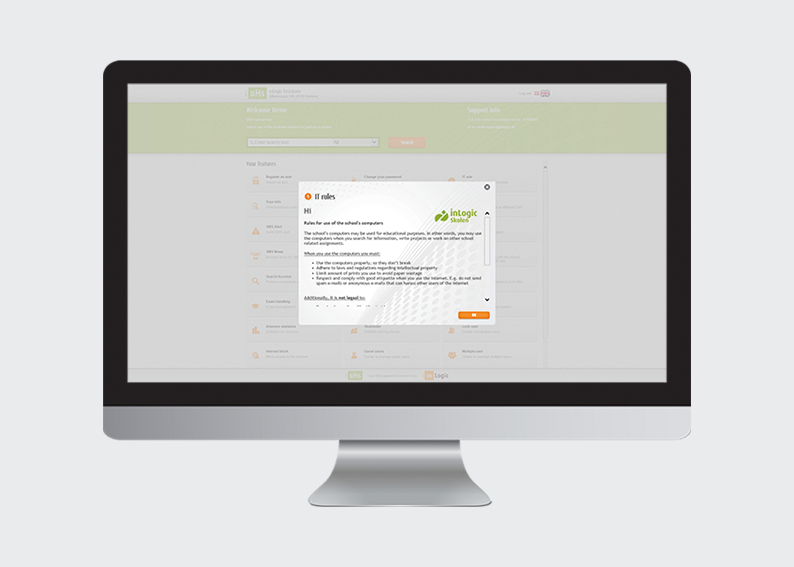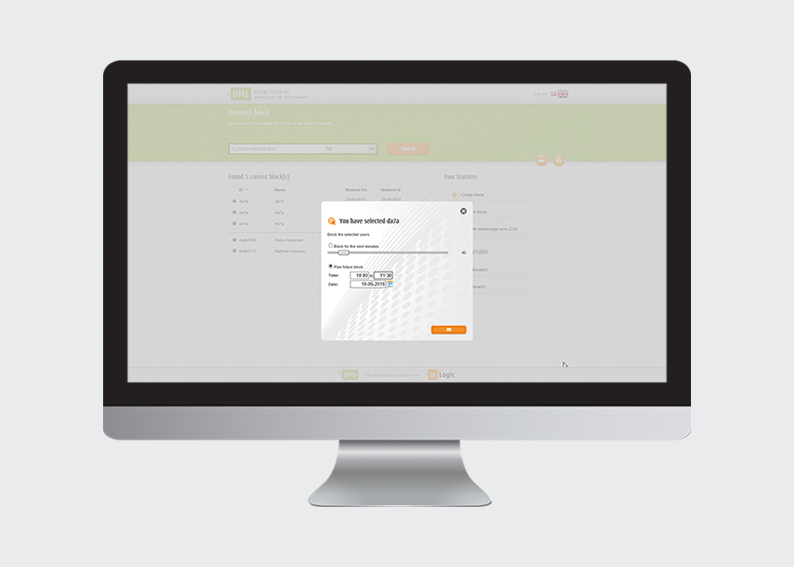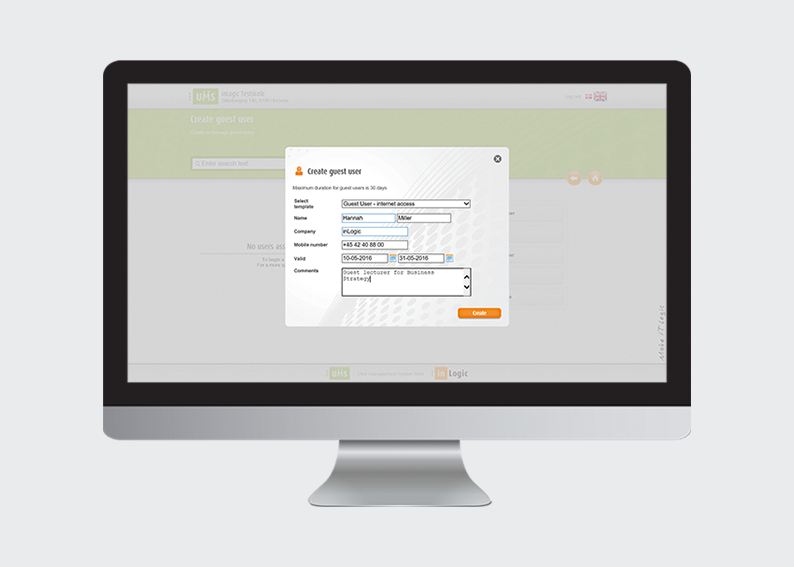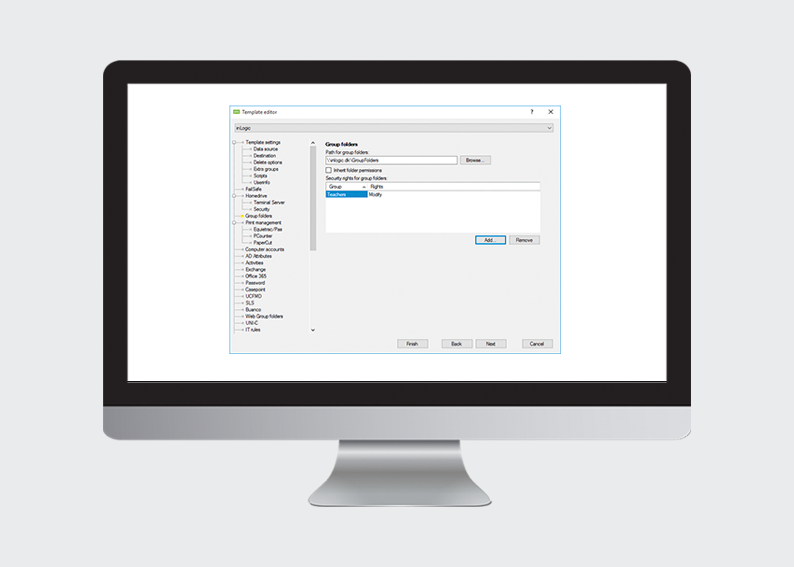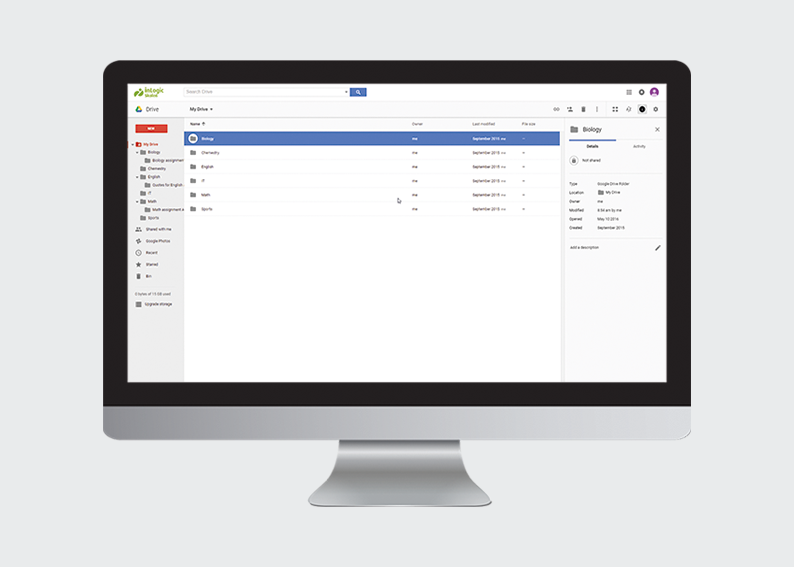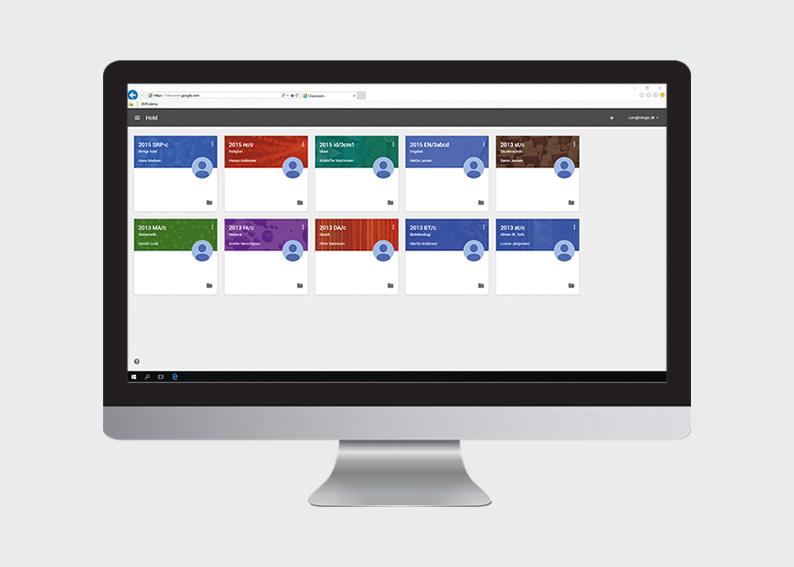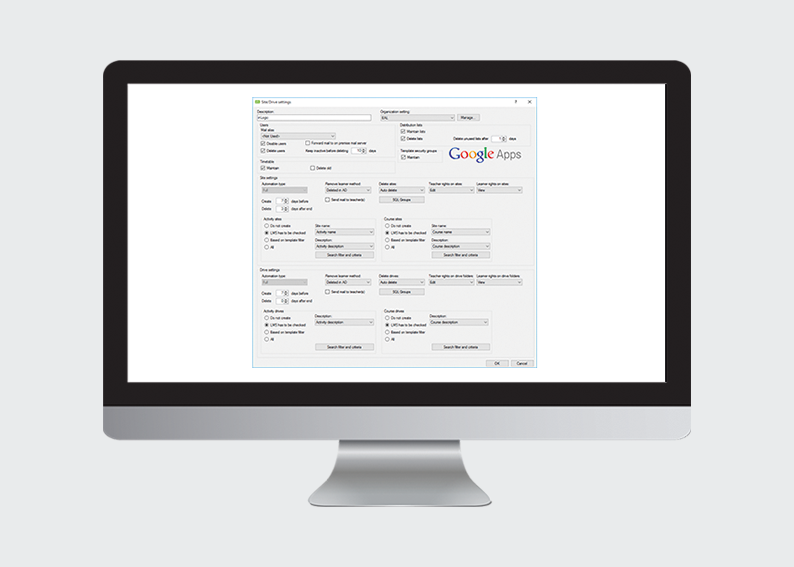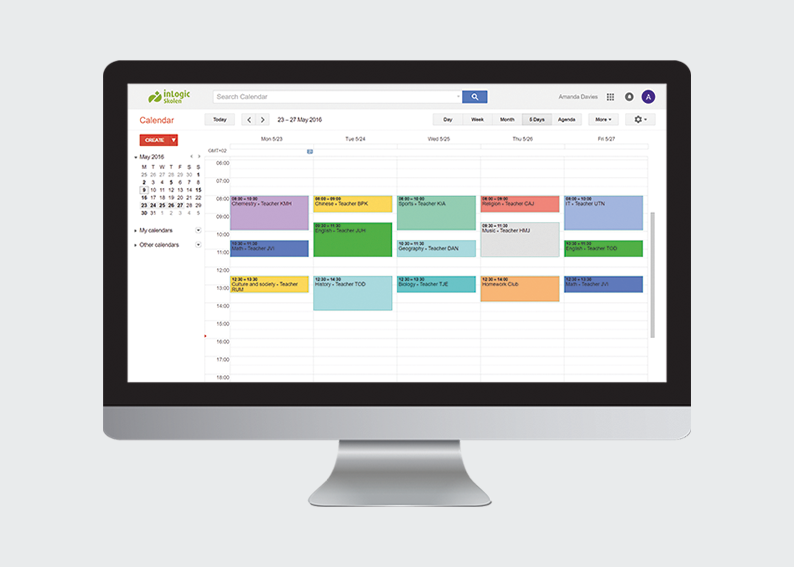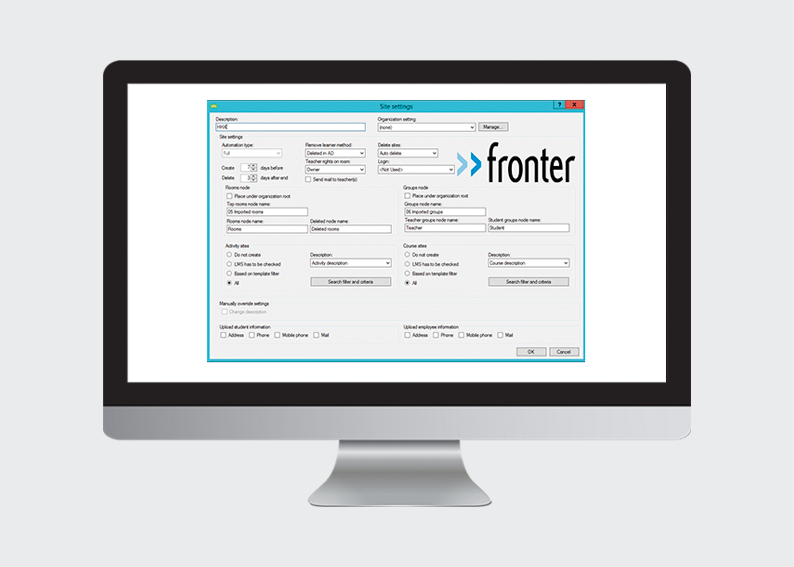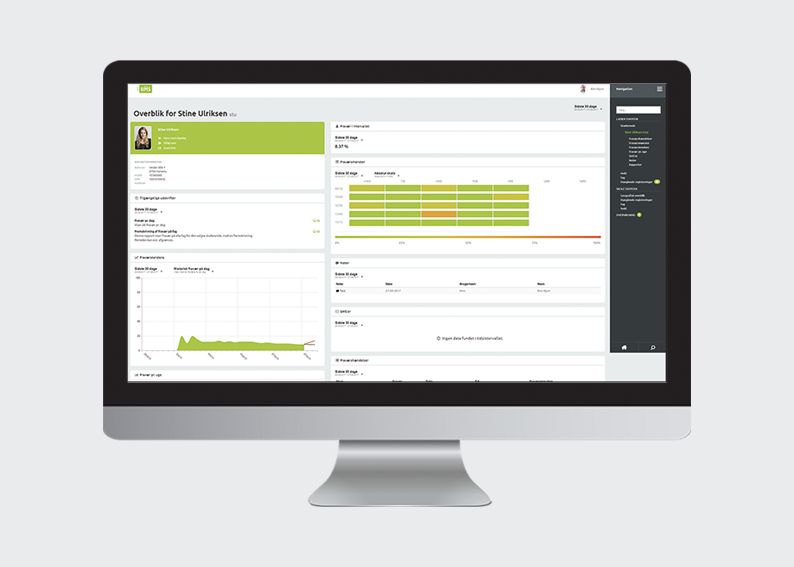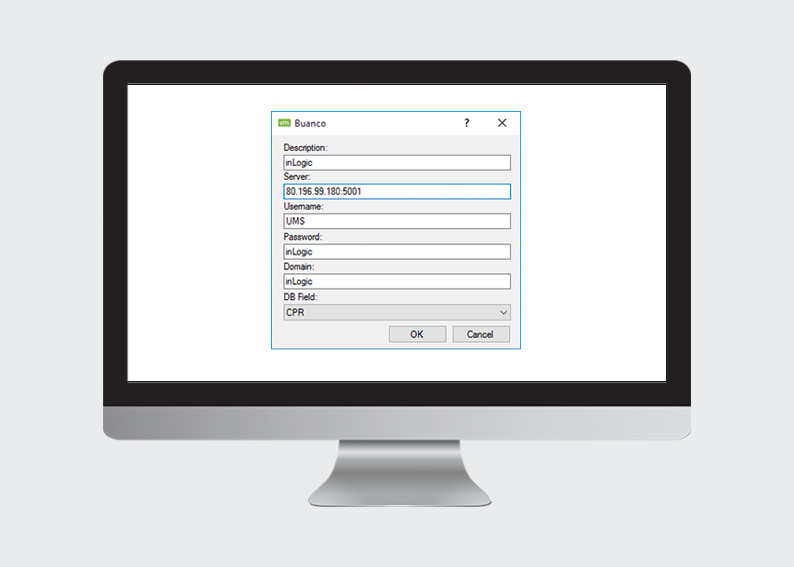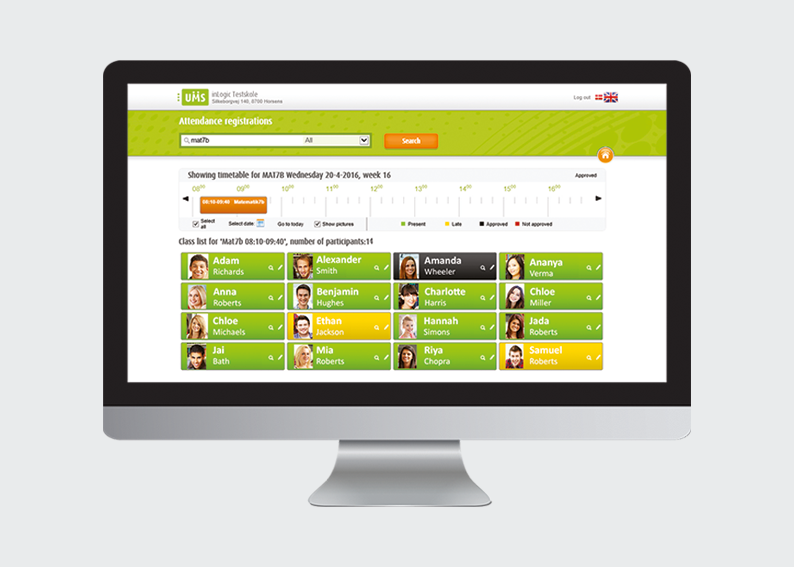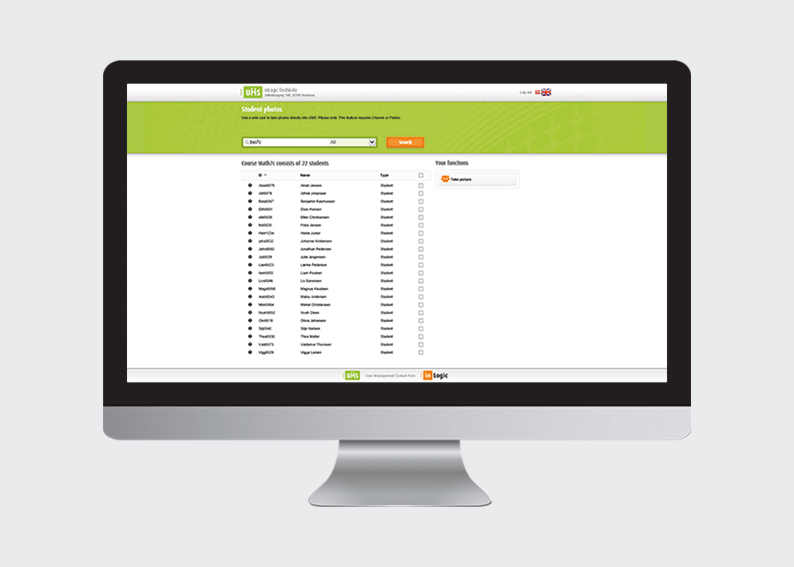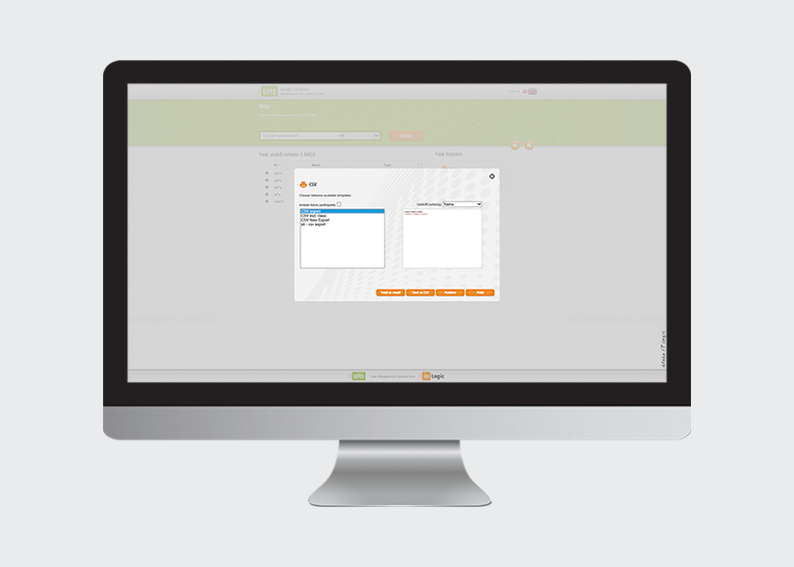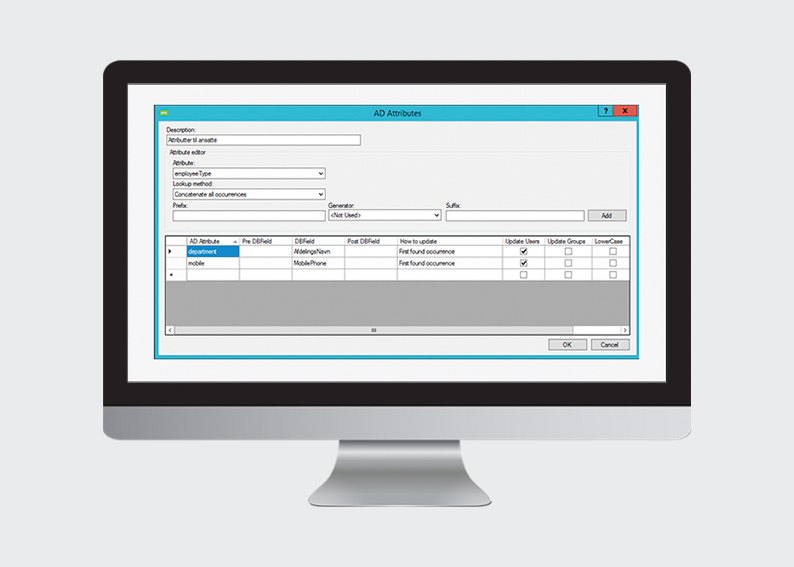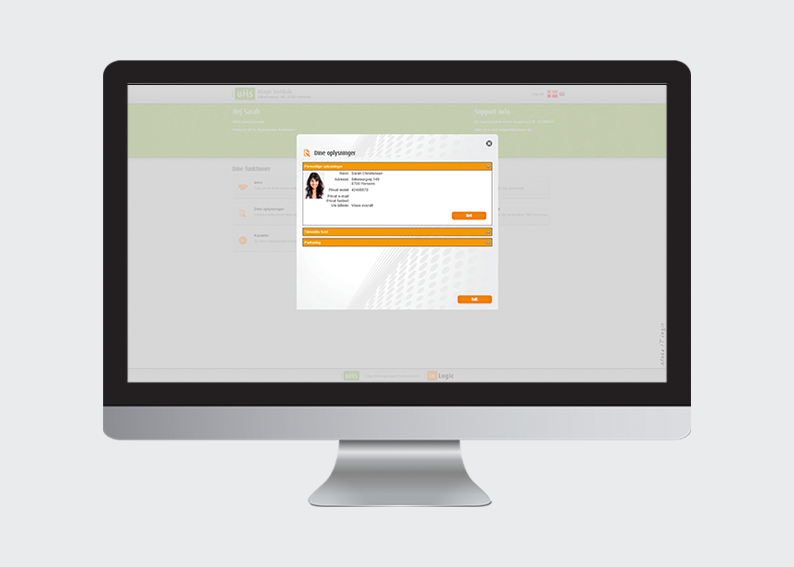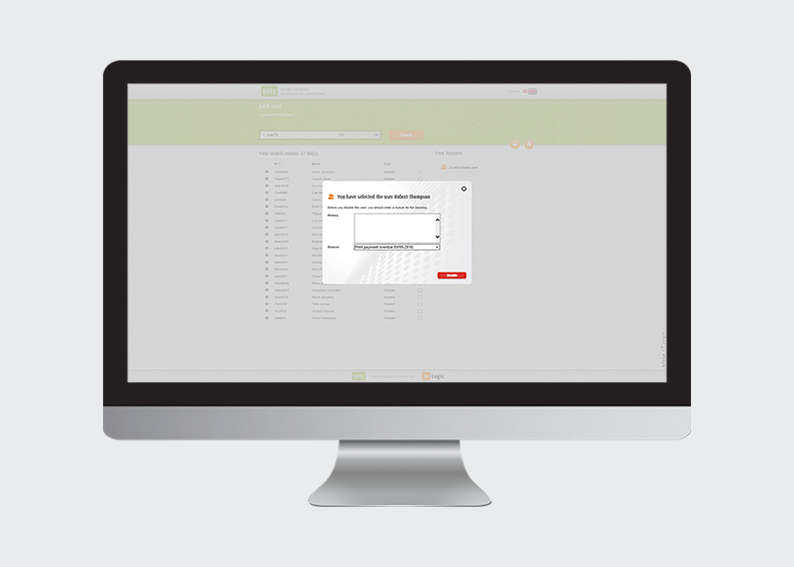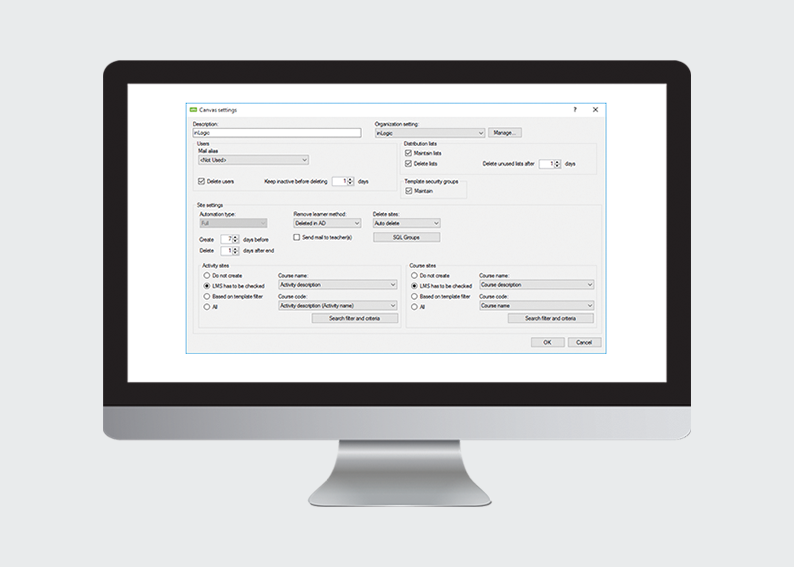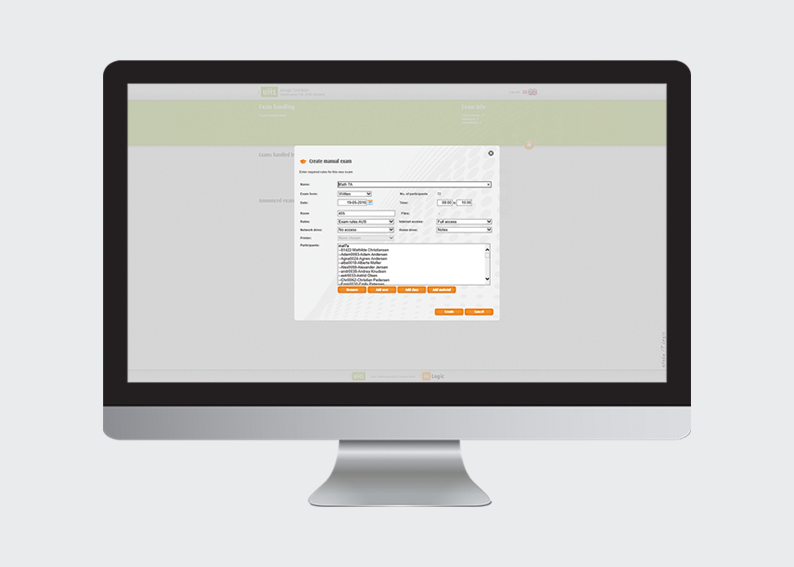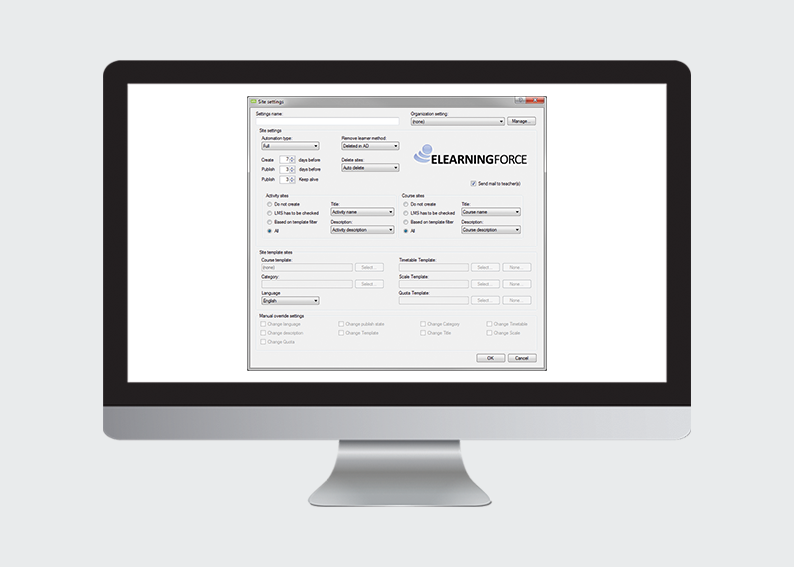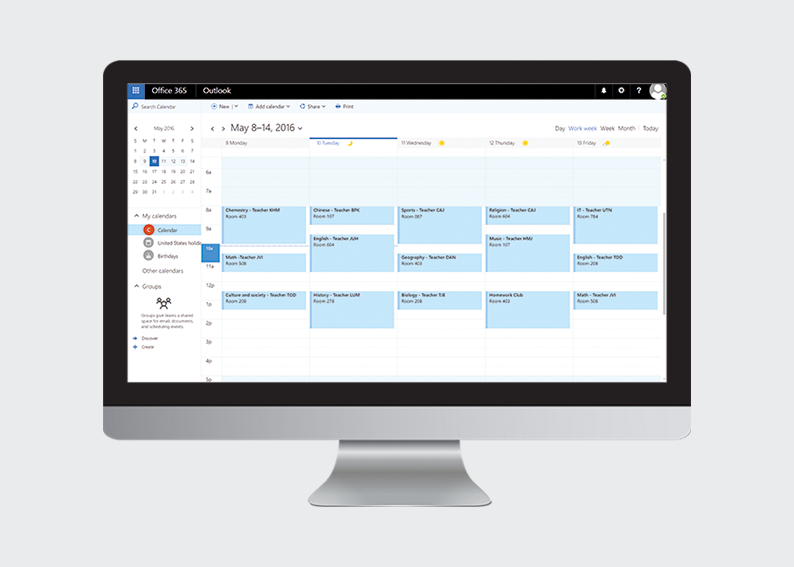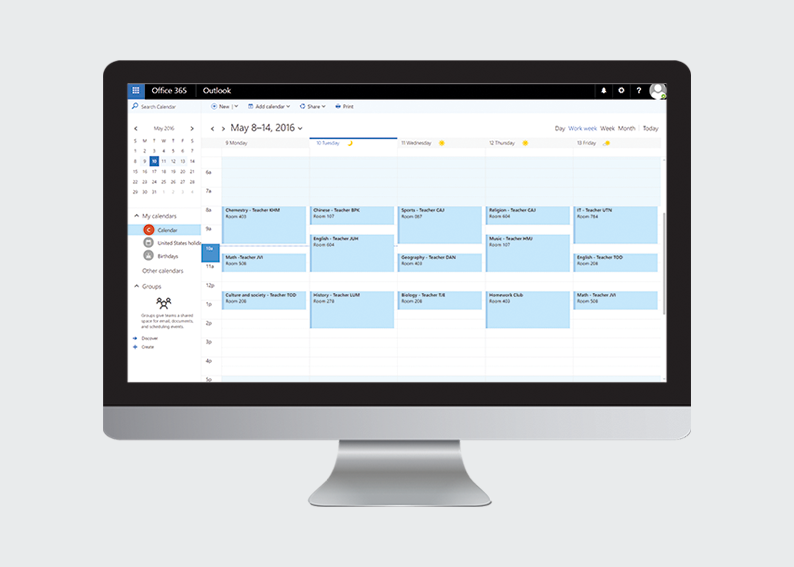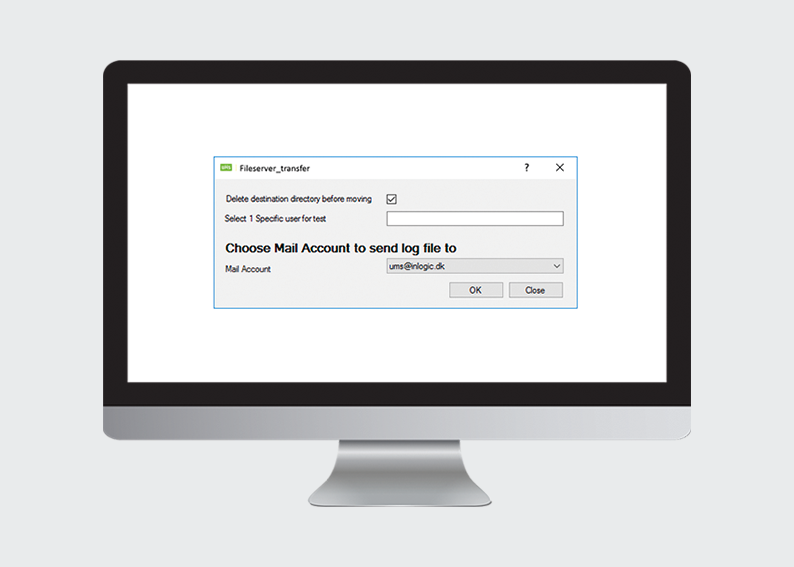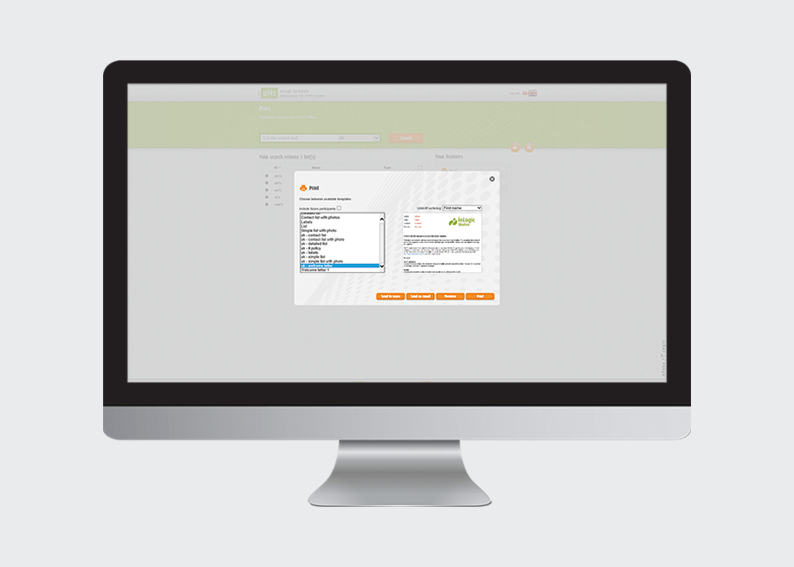What is UMS Education?
UMS Education is an automatic identity management system, which we developed for the educational sector. UMS removes hour-long administrative tasks by automatically gathering and updating data from systems such as, Cases21, EduMate, First Class Human Edge, Maze, SEQTA, and Synergetic. The UMS system generates a database that synchronises information with the other databases, ensuring only one user name is generated for each user and synchronising it with all systems. UMS is modular and can be constructed based on wishes and requirements from teachers, IT staff and users, making sure you get a simple and effective solution, with everything you need – nothing more, nothing less. Depending on which modules you buy, UMS Education automate many manual processes and thereby free up time for the IT department. Additionally, UMS’ self-service modules and app make life easier for students and teachers. More than 500 schools already use UMS, including secondary schools, colleges, business schools, language centres and more. For more information about UMS Education, including prices, please read our brochure in the box to the right.
Read our brochure

Read our Australian brochure here>>
Version: September 2018
Read our global brochure here>>
Version: May 2016
UMS Education modules:
Student ID for UMS School App
Electronic student ID on your smartphone
Wizdom integration
Automatically creates and maintains uses and rooms in SharePoint
UMS Web Service
Gives external suppliers access to the UMS database as a web service
UMS Web
Makes it easier to work with UMS and enables use of other frontend modules
UMS Welcome
Gathers all relevant information for new users in one place
Attendance Registration for UMS School App
Makes it possible to register students’ attendance through a smartphone
UMS School App
UMS School App With a customised UMS School App, you will connect with the
TimeEdit integration
Automatically uploads user data to TimeEdit
Absence Registration for Employees
Makes it easy to register and manage staff absence
Single Sign-On (SSO)
Log into all of the school’s digital services with one user name and password
SMS Web Service
Enables 3rd party services, e.g. library systems, to send out SMS messages through the UMS SMS gateway
SMS Welcome
Automatically sends a welcome message to new students via SMS
SMS Timetable
Send an SMS with the word ‘timetable’ and get today’s timetable via SMS
SMS Send
Makes it possible to use of a range of other SMS modules
SMS Password
Makes it possible for students and staff to reset their passwords via SMS
SMS Alert
Quickly and effectively warns the school’s staff and students in case of an emergency
SMS Subscription
Automatically send school news to students via SMS
Web Timetable
Shows timetables for users, rooms and groups. It also gives you access to a range of different UMS functions
Print payment and management
Creates and manages print accounts and amounts in PAS, Equitrac and PCounter
Power Save
Reduces electricity expenses and CO2 emissions by turning off the school’s computers, when they are no longer in use
Password Self-service
Lets students and staff reset their own passwords online
Password Kiosk
Makes it possible for the school’s users to reset their own passwords at school
Parking
Gives staff and students digital parking permits via web and app
Papercut
Automatically creates and maintains users in Papercut
OneNote Class Notebook
Automatically creates Notebooks for teachers and students
Office 365 UMS SharePoint Portal
Simple and easy-to-use SharePoint learning portal for students and staff
Office 365 Sync
Automatically creates and maintains users in Office 365
Office 365 Timetable Blocks
Automatically creates and maintains users and rooms in Office 365
Office 365 SharePoint integration
Automatically creates and maintains users and rooms in SharePoint
Moodle integration
Automatically creates and maintains users and rooms in Moodle
Multiple Users
Makes it easy to create groups of unnamed, temporary users
Links
Makes the school’s most frequently used IT-systems and services easily accessible via web and app
Homework
Shows students' homework via web and app
Grades
Automatically shows grades, as soon as they are released, via web and app
IT Rules
Collect user acceptance of the school’s IT policy digitally
Internet Block
Makes it easy to block internet access for one or more students, without involving the IT department
Guest Users
Create individual, named users without involving the IT-department
Group Creation
Lets students and staff create user groups, without involving the IT-department
Group Folder
Automatically creates and maintains group folders for the school’s users
Google Drive integration
Automatically creates and maintains drives, shared drives and class drives
Google Classroom and Sites Integration
Automatically creates and maintains users and rooms in Google Classroom and Google Sites
G Suite Sync
Automatically creates and maintains users in G Suite
G Suite Timetable Blocks
Automatically creates timetable blocks students and staff
Fronter integration
Automatically creates and maintains users in Fronter
Attendance Registration Advanced
Statistical view of attendance and much more
Attendance Registration Card System
Integration to a card system that allows students to register their own attendance
Attendance Registration
Register attendance via web or app
Photobox
Photobox Photobox makes it easy and cheap to take photos of all your school’s
Advanced CSV export
Organise and export data as a CSV file
AD Attributes
Create and maintain AD information automatically
User Info
Makes it possible for users to update their own contact info
User Lock
Makes it possible to block a user's account, without assistance from the IT department
Canvas integration
Automatic creation of users and rooms in Canvas
Exam Handling
Handle exams and administer access to internet and drives, without involving the IT department
Elearningforce SharePoint LMS integration
Automatic creation and maintenance of users, groups and sites in SharePoint
Exchange Reviewer
Automatically sets reading permissions to the calendar in Outlook correctly
Exchange Timetable Blocks
Automatic creation of users and rooms in Exchange
File Server Transfer
Automatically moves users' data between servers, e.g. if they move to a new department
Merge Letters
Merge data variables to a long list of different standard documents